In a time when Google is constantly changing, it’s more important than ever to have a good understanding of the SERP (Search Engine Results Pages). This is where potential customers will find your website, and ultimately decide whether to click on it or keep scrolling.
iLawyer Marketing, an agency specializing in custom websites and SEO for lawyers, recently performed a click test study to better understand user behavior on the SERP. The legal sector is a particularly difficult industry to stand out in, making it incredibly important to understand the nuances of getting website traffic.
The study examined where on Google a user clicked first, and why. While this study focused exclusively on the search results for law firms, the findings are certainly interesting and can apply to other industries.
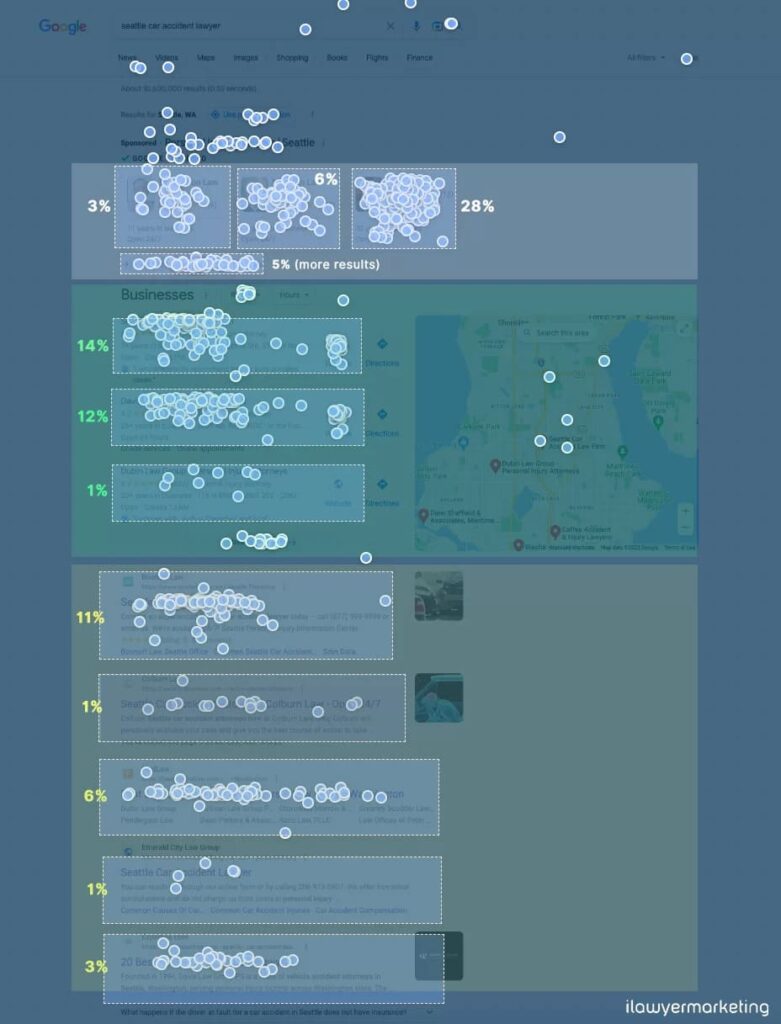
The SERP can be broken down into the following three sections. For the purposes of this article, we will be ignoring SGE (Google’s Search Generative Experience) since it is still in beta.
Taking Advantage Of Local Service Ads (LSAs) on Your WordPress Website
If you don’t have the money to spend on ads, that’s okay. Some users even reported purposely skipping over sponsored results, so focusing on your organic traffic is a good strategy for anyone with a small budget.
However, if you have the budget and your website offers a service, it may be worth investing. Participants in the study clicked on the LSAs most often, with 42% of users choosing to click there first. This makes sense given that they are the first results you see on Google. However, the first LSA result was surprisingly not the most popular. Most clicks went to the LSA result with the best ratings, not necessarily the first listed. Many participants stated they were looking for good reviews and 5-star ratings.
Local Results Are Important
The Map Pack – the green section on the image above – shows Google Maps as well as the top three local business results. If you have a business listed on Google Maps, you are eligible to appear.
According to the click test study, the Map Pack was the second most popular place for users to click, following LSAs. These results received 29% of first clicks, with the most clicks going to the first map result. What factors determine who gets to rank in the top three? Unfortunately, the answer is not that simple.
Google reports a variety of factors that determine ranking, which can be incredibly frustrating as any SEO professional will tell you. Reviews and ratings certainly play a role, so getting more positive reviews can’t hurt. Even if they don’t contribute to your site’s ranking, they absolutely affect getting clicks. Participants in the study reported wanting to see real (and positive) user reviews of a business.
Organic Results Still Matters
Organic results received 22% of first clicks in the study. It’s no huge surprise that users tend to click on the first results most often, so with two whole sections above it, the organic results are not as popular as they used to be.
The 22% of people who did choose to click on the organic results first cited one main reason. This reason was due to trust, with many participants deciding to skim over anything that seemed like a sponsored result. Many consumers don’t trust sponsored results, because they know companies are paying for the SERP real estate and didn’t genuinely earn it.
Surprisingly, however, the number of clicks on organic results did not decrease in order of position, as one might assume. While the first result did account for 50% of the clicks, the third-ranking website received more clicks than the second. This only further proves that users are taking into account multiple factors besides position when choosing where to click.
3 (Free!) Actionable Tips That Worked For Us
There are a number of ways that you can optimize your WordPress site for better rankings on Google and more clicks. Below are three suggestions.
1. Optimize With Schema
Schema – or structured data – is a standardized way of organizing and explaining your information to Google. It provides a framework for search engines to understand the content of web pages more effectively. Essentially, schema markup helps search engines grasp the context and meaning of the content, which can improve the display of search results. It’s like giving search engines a guidebook to your content.
There are many different types of schemas you can use on your website. For example, you can add recipe schema to a page with a recipe, or video schema to tell Google what your video is about. While adding schema doesn’t necessarily guarantee a higher ranking or a rich result, it can’t hurt!
Once you identify a schema that you’d like to use and fill in the code with your personalized information, make sure to run it through a schema validator or rich results test. If there are any errors in the code, now is the time to fix them.
When you have your schema code ready to go, you will need to decide where on WordPress to add it. There are two different places to do so.
Option 1: Sitewide Schema
If you found a type of schema that you would like throughout your entire website, such as “organization” schema for your local business, it should be placed in the header.
While the exact way to do this will depend on your website’s theme and customizations, it can usually be found under Theme Options in a section called Header, Header Scripts, or Schema.
Once you add your schema, go to your website and make sure nothing looks different or broken on the front end. Everything should look the same. To check for your schema, right-click on any page of your website, click View Page Source, and search for the word “schema” or the type of schema you chose. You should see it appear in the code.
Option 2: Page Schema
If you would like to use schema that doesn’t apply to your whole website, you can add it to individual pages. Let’s say for example that your WordPress site offers products for sale. You could choose an individual product page and add the “product” schema. This particular schema allows you to add an aggregate rating from that product’s reviews, which as you read above is a huge decision factor in why users click where they do.
To add schema to a page, switch from the visual editor to the text editor. Then, scroll to the bottom of your content and paste your schema (after validating it first). On the visual editor, you should now see a small grey square that looks like a play button. This means your schema was added correctly. Again, you can view the page source to confirm.
2. Optimize For the Map Pack
There are steps that you can take on WordPress and on your Google Business Profile (GBP) to optimize your local SEO. While nothing is guaranteed to help, the following suggestions are potential factors.
- Add a link in your website’s footer that goes to your GBP. You can label it as directions to your business.
- Make sure your GBP is completely filled out. There are sections for the services or products you offer, the locations you offer them in, a place to upload your logo, and more.
- Keep your GBP active by occasionally posting announcements. This can be done in the Updates or Offers sections.
- Ask your customers or clients for reviews. As discussed, ratings and reviews play a major role in getting clicks.
If your website sells products, you can also list them on Google Merchant Center for better visibility in search results.
3. Optimize Your Content to Answer Search Queries
When someone uses a search engine, they will inevitably skim over the results to see what matches their intent. Whether they ask a question or search for a certain product, you want to make sure you capture their click with your content.
Let’s say you sell backpacks. When a user searches “best backpacks for hiking,” for example, your backpacks might not pop up. Perhaps you do sell backpacks that are great for hiking, but they aren’t labeled accordingly. One option would be to create some sort of category or tag for your hiking backpacks, so that you now have a webpage with those keywords. Or maybe you write a blog all about the best hiking backpacks, where you link to some of your products.
Stay Active, Stay Visible
Navigating the ever-evolving SERP can be overwhelming, with new features and formats being unveiled constantly. It can be frustrating to build and publish a beautiful WordPress site, only for no one to ever find it on search engines. But with some easy optimizations and consistent updates, you can make your website more visible to searchers. Whether you decide to focus on the Map Pack, LSAs, organic results, or all three, remember to leverage these insights and your new SEO tips for better visibility and engagement.

Leave a Reply