The sky’s the limit with WordPress! You can construct a sophisticated and visually appealing WordPress website without writing a single line of code in just a few hours! Nowadays, we have numerous themes, plugins, and page builders that significantly simplify site-building. What’s more, constantly new awesome tools are being released, and existing ones are continually improved.
Spectra and Elementor are two impressive tools that have assisted millions of WordPress users. Both of them are high-performing page builders with similar missions, but there are notable differences between them.
Roll up your sleeves and continue reading this article to discover which page builder is better suited to your needs. Spoiler alert: both of them are effective and deserve your attention.
Spectra
Spectra was released in June 2013, and since then, it has exponentially grown its community of users. We noticed its huge potential since its beginning and wrote a thorough Spectra plugin review. Spectra is a collection of WordPress blocks that extends users’ possibilities beyond Gutenberg’s standard blocks.
One strategic advantage of Spectra is its seamless integration with Gutenberg. There’s no need for special configuration options or lengthy tutorials to learn how to use Spectra. Its blocks reside in the same sidebar as Gutenberg’s, making it seamless for users, who may not even be aware of whether they are using Gutenberg or Spectra blocks.
The plugin was free for everyone until the middle of 2024 when the company behind it, BrainstormForce, embraced the freemium model. Similar to other freemium models, the paid version offers more blocks and VIP support. However, the free version is excellent and enables you to build better websites in a shorter time.
Elementor
It’s hard to believe that you have never heard of Elementor. It’s been the leading page builder in the WordPress industry for many years. Previously, we tried it extensively and wrote an in-depth review of Elementor. This page builder has empowered users to create complex websites without writing a single line of code.
Unlike Spectra, Elementor isn’t natively supported by Gutenberg. It operates in a separate interface where users drag and drop widgets, not blocks, onto the canvas. However, the Elementor interface is remarkably intuitive, and the vast majority of users highly appreciate it. Moreover, legions of reviewers have written hundreds of tutorials explaining how to make the most of this page builder.
Head-to-Head Comparison
Both Spectra and Elementor are impressive tools for creating websites. Each has its strengths and weaknesses, and understanding them is crucial to selecting the right page builder for your project. Ideally, testing both would be beneficial, but time constraints often make that challenging. That’s where our Spectra vs. Elementor head-to-head comparison comes in, helping users save time and make informed decisions. We’ll dissect the most important features of these page builders to determine whether Spectra or Elementor is more suitable for your projects.
User Interface
Spectra and Elementor cater to individuals without coding skills, yet a grasp of web design principles and a good aesthetic sense are essential. Indeed, both of them allow adding blocks (Spectra) or widgets (Elementor) onto a canvas, yet it’s not enough to create top-class websites. Both are extraordinary tools for non-coders, but they can’t guarantee the creation of a visually appealing website if you’re not familiar with web design principles.
Advanced users aren’t overlooked either; they have the option to insert custom code or explore the advanced features of the blocks/widgets.
Spectra and Elementor boast intuitive interfaces that have delighted users. However, in the Spectra vs. Elementor debate regarding user interface, Spectra takes the lead thanks to its natural support for Gutenberg. Elementor uses a different interface than Gutenberg, making it slightly more complex to use compared to Spectra.
Conclusion: Spectra 100/100 – Elementor 90/100
Design Options
Elementor’s arsenal is unbeatable, featuring tens of widgets that empower users to construct diverse layouts. The great advantage of these widgets is that the work of the users boils down to dragging, dropping, and customizing them. Some of the most notable widgets of the free version are:
- Image, Video, Heading, Button: Essential elements for any functional website.
- Image Carousel, Accordion, Toggle: Widgets offering better control of content.
- Star Rating, Google Maps, Social Icons, Testimonials: Crucial for launching an online store or review website.
In addition to the basic widgets, Elementor Pro introduces additional widgets, particularly beneficial for WooCommerce online stores. Each widget is easy to customize and offers a plethora of styling options, making it challenging to find any negative aspects when it comes to Elementor’s design options.
Spectra packages a considerable collection of blocks complementing the Gutenberg editor. The free version includes almost 30 blocks, while the paid version adds 20 extra blocks. Similar to Elementor’s widgets, these cover all the needs of the webmasters. Some noteworthy blocks include:
- Heading, Image, Buttons: Common elements for all types of websites.
- Table of Contents, Content Timeline, Share, Modal: Appreciated by content creators and reviewers.
- Dynamic Content, Login Form, Registration Form: Premium blocks useful for enhancing layout or creating community-based websites.
In summary, both plugins offer excellent design options, but Elementor slightly outshines Spectra due to its larger set of options.
Conclusion: Elementor 100/100 – Spectra 90/100
Templates
Elementor and Spectra offer an extensive array of templates suitable for various projects and niches. Choosing the right template and customizing it to reflect your style and business needs is a simpler and less time-consuming alternative to building everything from scratch. Additionally, these templates are visually appealing, and crafted by creative designers.
Elementor has a decent library of free templates and a more substantial collection for premium users. It includes complete web pages, but also layout items like call to action, header, or footer.
On the other hand, Spectra boasts a more varied and numerous library accessible to all users, featuring three types of templates:
- Website Templates: Complete and functional websites.
- Block Templates: Components of a web page layout.
- Wireframes: Professional sketches of web pages and elements of a webpage.
In the Spectra vs. Elementor competition regarding templates, both platforms offer compelling options. Elementor’s library is excellent, but access to all templates requires a premium subscription. In contrast, Spectra’s templates are impressive, and there are no restrictions on their usage.
Conclusion: Spectra 100/100 – Elementor 95/100
Performance and Speed
A slow-loading website is a huge source of frustration for users and webmasters alike. Users have high expectations and are unwilling to wait extended periods for a website to load, while webmasters dislike the potential loss of revenue. The loading speed of a website has a direct correlation with business revenue, and unfortunately, page builder plugins can contribute to slowing down the websites.
One of the few complaints about Elementor is its impact on website performance. Being a complex plugin with substantial file size, it naturally affects loading speed. Elementor’s engineers have diligently worked to address this issue, successfully reducing its impact.
Spectra represents a newer generation of page builders that seamlessly integrates with Gutenberg. It boasts a reduced file size and doesn’t impede website loading speeds. Many WordPress experts and reviewers have lauded the performance of websites built with Spectra. The significant advantage of Spectra lies in its block structure and compatibility with Gutenberg. It’s challenging to envision a page builder with a lesser influence on loading speed that doesn’t utilize blocks.
In the Spectra vs. Elementor comparison, there is a clear winner in the website performance category: Spectra. However, it’s worth noting that Elementor doesn’t significantly slow down the website loading speed. The minimal impact is outweighed by the extensive possibilities it unlocks for users.
Conclusion: Spectra 100/100 – Elementor 85/100
Support and Documentation
Elementor is a huge company, and its support team has successfully satisfied millions of users. BrainstormForce, the company behind Spectra, developed Astra, one of the most popular WordPress themes. It’s also a big company that has demonstrated its massive respect for users. Therefore, you can rest assured that professional and helpful support agents are ready to tackle your problem. Furthermore, the extensive documentation is a great helper for anyone in need. On top of that, people who want to learn the ins and outs of the plugins should check the blogs and the tutorials.
Both companies receive the maximum score in the Spectra vs. Elementor comparison, making it a null match. This indicates that both Elementor and Spectra excel in providing robust support and resources for their users.
Conclusion: Spectra 100/100 – Elementor 100/100
Pricing and Plans
Spectra and Elementor offer competitive pricing with multiple tiers to accommodate the needs of various users. Elementor is priced at $59/year for one website, $199/year for 25 websites, and $399/year for 1000 websites, with the same benefits across all plans.
On the other hand, a Spectra Pro subscription for one website is $61, and a combo of Spectra Pro and the Astra theme is $79. The Business Toolkit is priced at $149/year and is the most comprehensive plan. It includes valuable tools like Project Hoodle (a collaboration tool), SureWriter (an AI Writing assistant), and membership to SkillJet Academy (a platform for refining WordPress and business management skills).
Solopreneurs and agencies should explore Spectra’s offerings for 10 and 1,000 licenses. Although they are more expensive, the cost per license is considerably lower. For instance, 1,000 Spectra Pro licenses cost $86, which is a significant bargain.
It’s essential to note that Spectra offers substantial discounts for new paying customers. Considering these factors, both plugins are reasonably affordable, providing excellent value for money. In the Spectra vs. Elementor pricing debate, the end user emerges as the winner, benefiting from accessible yet feature-rich options.
Conclusion: Spectra 100/100 – Elementor 100/100
Over to You
In our scoring, Spectra surpasses Elementor with 590 points compared to 560. However, it’s important to note that this doesn’t necessarily mean Spectra is significantly better than Elementor. Instead, it signals that Spectra has native integration with Gutenberg, while Elementor does not. This highlights the significance of the block-based approach, suggesting that the future lies in blocks, and Elementor might not be fully prepared for this future. Nevertheless, Elementor has evolved beyond being just a plugin; it’s now a sophisticated tool for building websites.
In summary, both plugins are excellent and provide users with the necessary tools to create top-class websites. The scoring difference reflects their strengths and approaches rather than one being superior to the other. Users should consider their specific needs and preferences when choosing between Spectra and Elementor.
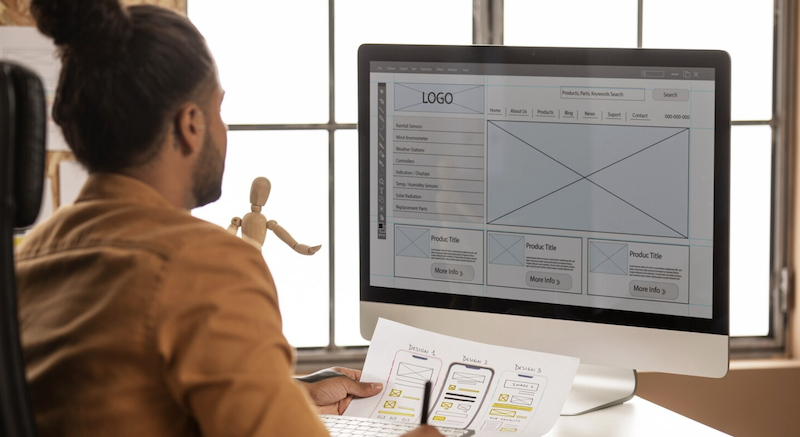
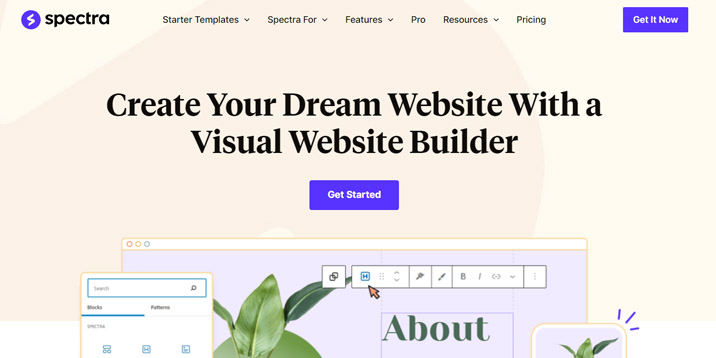

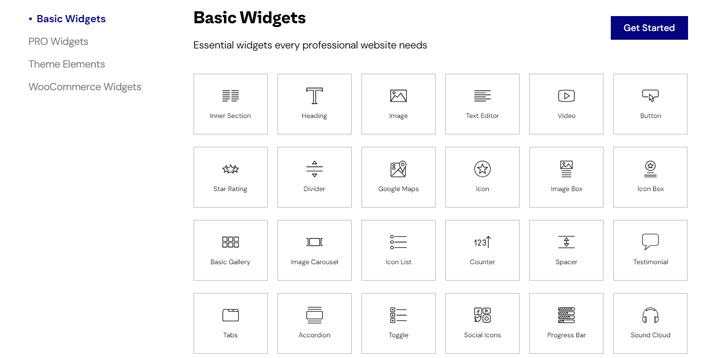
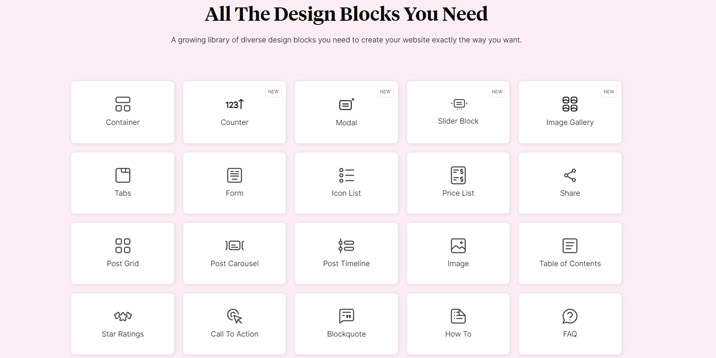

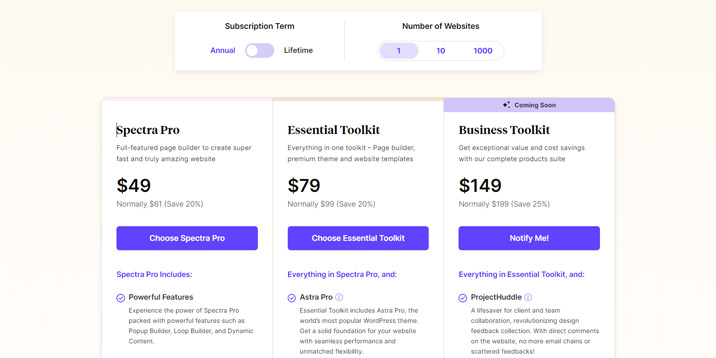
Leave a Reply