Do you struggle with attracting more eyes to your site? Is it harder and harder to grow the number of customers? Bad news: you are not alone, and it will only become more challenging to grow the organic traffic. Good news: there is a simple and effective solution. The following WordPress translation plugins are tools with the potential to grow your business.
It’s simple—you must attract a global audience. English is the most frequently used language, but the competition is stiff. Translating content is a solution for avoiding the competition and serving more people. A big part of the global population isn’t fluent in English, and presenting the content in a more familiar language is needed.
Check the following WordPress translation plugins, ponder their pros and cons and start implementing your favorite plugin on your site.
#1: WPML
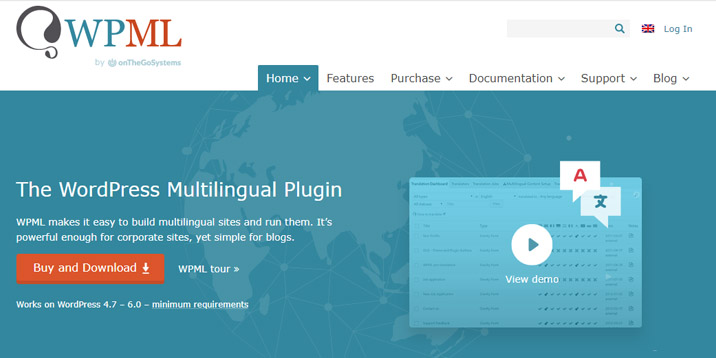
WPML stands for WordPress Multilingual and it’s one of the well-known translation plugins. With its wide range of features, this plugin convinced many webmasters to use it for multilingual websites. You have three options to translate the content:
- Automatic translation. The plugin lets you choose between Google Translate, Microsoft Azure Translator, and DeepL Translator to translate your content.
- Manual translation. Advanced Translation Editor allows your team to refine the automatic translation. Practically, the plugin does the leg work and translates the content and you refine the less accurate expressions and phrases.
- Hire a professional translator endorsed by WPML. It’s a good choice if you want a correct and accurate translation, but you have to pay more for these services.
WPML allows translating the entire website or particular pages and posts. It works for any kind of content – posts, pages, custom post types, widgets, menus, and custom fields.
The lightweight format and the SEO friendliness approach are two crucial advantages of the plugin. A minimal impact on the website loading speed and multilingual SEO help in getting a better search ranking. Taking into account the huge fanbase, it looks like WPML is a great plugin.
#2. Weglot
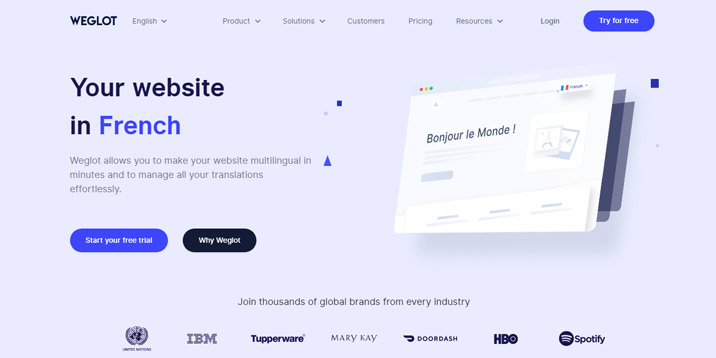
In most articles featuring translation plugins, Weglot is ranked number one. The Weglot plugin isn’t only for WordPress. Versions are available for Shopify, Squarespace, Wix, Magento, Drupal, and Ghost. Weglot is a great solution for your site, regardless of page builder or platform.
Despite its complexity, Weglot is simple to use and doesn’t require coding skills. Install the free version to give Weglot a try. The trial is limited, but it’ll be enough to give you a good idea of what is offered. Install the plugin and connect to the Weglot account through the API key. The Weglot dashboard is user-friendly, and you won’t need special preparation to learn how to translate the content. It translates the content automatically, but you may manually improve the translation. Additionally, you may hire a Weglot translator for a professional translation.
It’s good to know that Weglot comes with a large set of customization options—both in terms of functionality and design. For instance, it offers translations in 100+ languages and automated redirection, while you still have full control over the aspect and placement of the language switcher button.
Polylang
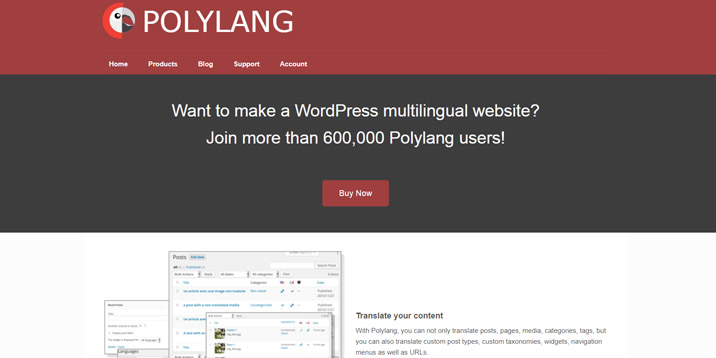
Polylang is another massively used translation plugin. The free version—available on the WordPress repository and official Polylang website—is enough for basic needs. Purchase the pro version for more features and Polylang for WooCommerce if you run an online store.
Regardless of the plan selected, you can add as many languages as you want. It translates all the content of your website (including posts, pages, archives, tags, menus, and widgets), except the themes and plugins. The language switcher is available as a widget, menu item, or as a block with premium subscriptions.
The plugin is user-friendly, easy to use, and compatible with all themes and plugins. The high number of downloads and the excellent rating on the WordPress repository are solid evidence of its worth.
Loco Translate
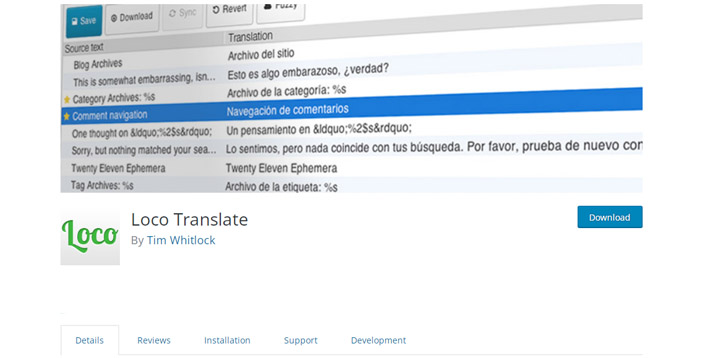
Loco Translate is one of the cheapest freemium translation plugins. In spite of that, it fully deserves your attention. The stats of the free version available on the WordPress repository is the first signal that Loco Translate is what you need. It’s one of the few plugins that surpassed the milestone of 1+ million active installs. The 4.8 out of 5 stars rating is excellent for such a massively used plugin. Even though it doesn’t have a price tag, this plugin allows translating the content directly from the WordPress admin dashboard. It integrates with top-class translating APIs like DeepL, Lecto AI, and Google Translate.
The premium version doesn’t come with extra functionalities, but you have unlimited quotas. Even the cheapest premium plan includes unlimited projects, languages, and revision history. The plugin developers clearly stated that they want to tax the quantity and not the features. The idea behind is simple – you only pay if you have much content.
Developers who want to automate the translation process can take a look at the Loco API.
MultilingualPress

This translation plugin is a little bit different from its competitors, but it provides the same top-class quality for both webmasters and users. MultilingualPress starts with the idea that you enabled WordPress Multisite functionality on your site. Practically, you have a new site for each language translated. The plugin detects the browser’s language and redirects the users to the version of the site compatible with their language. Due to this approach and clean code, MultilingualPress does not slow down the loading time.
This plugin translates everything on your site – from pages and posts to WooCommerce products and widgets. The language switcher is also configurable to match your site design. Thanks to the Multisite functionality, your sites’ design and functionality may differ. Your sites may have different TLD domains to correspond to the language. For instance, use .fr for French, .it for Italian, or .dk for Danish.
MultilingualPress is optimized for WooCommerce, so you can rest assured that the plugin works for your online shop. Besides, it’s compatible with all major page builders (Elementor, Beaver Builder) and Gutenberg editor.
TranslatePress
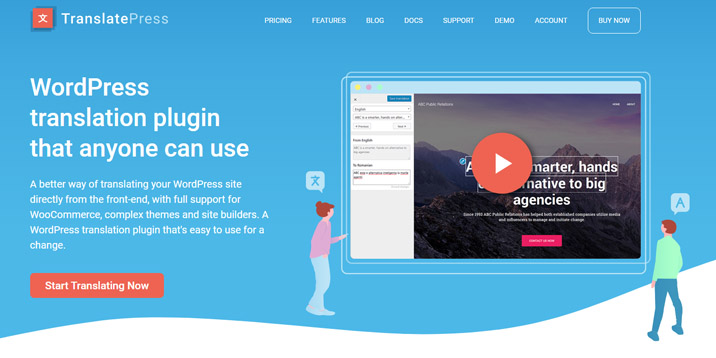
If I were to recommend one WordPress translation plugin for beginners, it would be TranslatePress. The translation is done in the front-end area, where users can see. It’s that simple—you open up a page or post, enable the TranslatePress plugin, select the text to translate, and edit the translation in the language of your choice. Your translation is visible in real-time. It’s the perfect choice for webmasters who prefer manual translation. Those who prefer automatic translations aren’t ignored either—TranslatePress includes automatic translation, too.
Another huge advantage of TranslatePress is that it genuinely translates all your content. It translates pages, posts, archives, themes, plugins, WooCommerce products, slugs, and dynamic content—literally every type of content. Your translated content will continue to exist even if you stop paying for a premium subscription.
TranslatePress devs also kept website design in mind. The language switcher is fully customizable, so you can tailor it to match the site style.
All premium subscriptions include access to the SEO addon—great for increasing organic traffic. Premium users can also translate as many languages as they want. Before making a decision, visit the Demo page to see how TranslatePress translates the content of a website.
Google Language Translator

Bear in mind that Google doesn’t back this translation plugin. It just uses Google Translate for content translation. However, it’s a plugin that satisfies many users’ requirements. The free version from the WordPress repository has 300,000+ active installs and 4.9 stars out of 5, which are fantastic stats. It uses Google automatic machine translation but also integrates Google Analytics. Thanks to this feature, you have a clear bird’s eye perspective of the performance of the languages translated.
This plugin translates posts, pages, menus, widgets, themes, and plugins. It comes with 100+ available languages, likely covering your needs. Other features worth mentioning include:
- Language auto-switch based on the browser language
- Multiple styles of the language switcher
- Lazy loading for language flags
- Right to left language support
- Search engine-friendly URLs
Google Language Translator has a free plan with an unlimited number of words and pageviews. You should pay for a premium subscription to get more features, but use the 15-day free trial before opening your wallet. You get the entire set of features during this period for a better sense of the plugin.
Over to You
In your quest to delight your customers, offering them a service in a language they are confident in is a great step forward. Translated content means a higher audience for you and a high chance of satisfying your customers. Hence, you don’t have any excuse to ignore the possibility of providing your site content in multiple languages. The above WordPress plugins are excellent solutions to translate your content. The list isn’t exhaustive, so leave a comment with your favorite translation plugins if we missed showcasing.

Leave a Reply