Get the pros and cons of Elementor Pro vs. free before deciding the right choice for you!
Elementor is no longer just a complex visual page builder. It’s now the core of a huge community. There are Elementor experts, themes designed for full compatibility with Elementor, and many Elementor addons. In other words, this visual page builder has influenced how people build WordPress sites.
If you live under a rock and have never heard of Elementor, you should know that it is the leading visual page editor with five million active installs. We have already published a complete Elementor review, and we unanimously agreed that it completely deserves your attention.
Now, it’s time to delve further into this topic and resolve a common dilemma for most Elementor users: should they upgrade to the premium version, or the free alternative is enough? Here is our opinion about Elementor Pro vs. free.
Elementor Free

The free plugin is available in the WordPress repository, and its set of features is enough for a significant part, if not most, users. It comes with a robust visual editing interface, so you can create a complete and functional site without writing a single line of code. Even though it’s free, Elementor packages countless customization options for each block. Under these circumstances, it is crystal clear why Elementor is such a successful plugin.
Elementor Pro vs. Free

Before deciding for Elementor Pro vs. free, you need to understand the benefits of the pro version by comparing it to the free one. One of the many positive aspects of this plugin is the seamless transition from free to pro because Elementor Pro is an extension of Elementor free. You won’t lose any progress when switching to the paid version. You download the free version, take it for a test drive, and decide to upgrade later. Everything you design with the free version will remain untouched.
Theme Builder
Elementor Pro comes with all the free version features, including the user-friendly drag-and-drop editor that has empowered millions of non-coders to design complex web pages. While the free version restricts you to work only on the content area, the pro version doesn’t come with any restrictions.
Elementor Pro helps you to create pages, sections, footers, headers, archives, single product pages, and product archives. The sky’s the limit when using Elementor Pro. You can start building a complex website from a simple WordPress theme because Elementor allows you to customize every web page’s pixel.
Design agencies or WordPress entrepreneurs should consider this feature. Precise control of every aspect of a site is mandatory to satisfy customers. For example, let’s say that clients want their site header to be changed to a new fancy color. How can you explain that your version of Elementor restricts that change?
Professional Templates

Did you know that once you start editing with Elementor, get instant access to the library by pressing Ctrl/Cmd + Shift + L? Check out the library to discover hundreds of wow-worthy templates. Those with free accounts can use only a few templates, but premium users have no restrictions. All the templates look great, and your customers will certainly appreciate the good aesthetics and modern design. No matter your project or niche, there is a template for every kind of project. There are complete templates for blogs, magazine news, online stores, portfolios, membership sites, businesses, and photography sites.
Pop-Up Builder
You don’t have any choice but to nurture your relationship with your readers if you care about your business. Despite so much hype around social networks and influencers, email marketing is still the king of ROI. You have to invest in connecting with your readers via email, and a pop-up form asking readers to subscribe is much needed. Luckily, tons of efficient plugins are available to collect email addresses, but you can do it with Elementor Pro. Instead of installing a new plugin and eventually having to pay for it, use Elementor Pro. Just head to the library, click on blocks and start customizing the most suitable pop-up window for your site.
Form Builder
Elementor Pro not only comes with a pop-up builder but is also a great tool for creating the forms needed for your site. You can create outstanding contact, subscription, and login forms with Elementor Pro. Go to the library, choose the form you like the most, and personalize it for your site. The plugin takes care of spam submissions and, depending on your preferences, and you can allow users to upload files.
Third-Party Integration
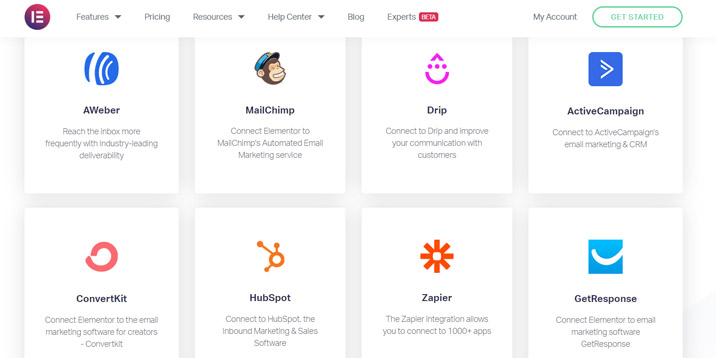
The next step in our Elementor Pro vs. free comparison is third-party integration. It’s certainly not enough to just collect email addresses. The more challenging part is nurturing your relationship with subscribers. You have to send them emails periodically that deliver value. Elementor Pro integrates major email automation platforms and significantly streamlines contact with the subscribers. It integrates MailChimp, Active Campaign, Converts Kit, Campaign Monitor, and Get Response, so you can rest assured that you won’t have problems handling subscriber lists.
Elementor also integrates HubSpot, one of the most famous customer relationship management tools. It’s a great helper if you run a business.
E-Commerce Features
Elementor Pro is an outstanding tool to create a good-looking online store. It unlocks a few useful blocks that are much needed for any e-commerce site. You’ll have access to basic blocks, such as Product Title, Product Images, Product Price, Product Related, Products, and Archive Products. Next, you can enhance your store with blocks such as Product Data Tabs, Product Categories, WooCommerce Breadcrumb, and Upsells.
If you sell subscription-based products, then you probably need a pricing table list. Elementor pro comes with such a block, and it’s simple to configure for your products. Don’t forget that the Elementor library contains many e-commerce templates, and you can use any of them for your site design.
CSS Editing
Details matter a lot! People associate attention to detail with customer care. A poorly designed button raises a big question mark. Viewers will ask themselves if you will treat them the same as you did that button. Don’t worry! Elementor Pro’s arsenal gives you full control over every design element. On top of that, premium clients can edit each block. This feature helps many coders who want to personalize every aspect of their sites.
Motion Effects and Mouse Effects
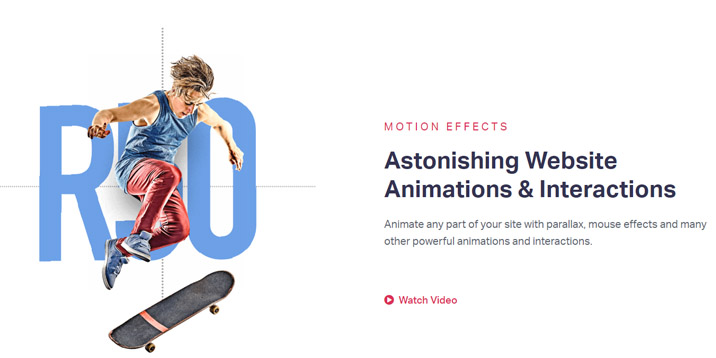
You don’t have to add non-stop moving elements to your site to impress viewers. However, a cool motion or mouse effect pleasantly surprises users. Elementor Pro includes many of these effects that don’t seem to be important on their own, but they are capital from a strategic perspective. For instance, you can add horizontal and vertical parallax scrolling. Animated Headline is a premium block with a self-explanatory name that aims to capture the viewers’ attention. Sliders, carousels, and flip boxes are other blocks that package moving effects. Test each of them and single out the proper blocks and effects for your site.
Global Widgets
Only those with pro accounts can build global widgets and reuse them whenever and wherever needed. It simplifies a site admin’s work. For instance, let’s say that you’re planning to add banners to promote Black Friday deals. All you have to do is customize a reusable widget and place it on the pages you want. Normally, you’d have to change all these Black Friday banners after the deal expires, but with Elementor pro, all you have to do is customize the global widget with the standard message (the one before Black Friday). All of the global widget instances will change automatically, saving you from a considerable volume of work.
Customer Support
The intuitive interface and ease of use are two key factors for Elementor’s success. Still, some people might need guidance to get the most from this tool, and they can visit the Documentation page. Unlike regular users, premium subscribers benefit from premium support. Ask for professional advice anytime you face a problem (after you check the documentation page, of course).
Specific Blocks
Elementor Pro comes with a considerably higher number of blocks than the free version. Some of these blocks are useful for a limited number of niches, but some are genuinely useful for a large array of projects. Here are some noteworthy premium blocks:
- Media Carousel. It works great for displaying photos in a modern and digestible way.
- Testimonial Carousel. It’s similar to the previous one, but it aims to feature testimonials from satisfied customers.
- Posts. It’s a block for featuring more posts while using less space in the layout. You can configure the number of columns and posts, the featured image and its position, the title, the excerpt, and much more.
- Price List. This block is golden if you are in charge of building a restaurant site. It’s the perfect tool for creating menus and catalogs.
- Table of Contents. Long blog posts are hard to digest, and a table of contents works miracles in these instances. Use this block to insert a table of contents. It’s simple to set up and helps people who are in a hurry.
- Facebook Button, Facebook Comments, Facebook Embed, and Facebook Page. These blocks don’t need any explanation.
Pricing

Elementor Pro is available at three price points. The Personal Plan is the cheapest, and it will set you back $49 per year. You’ll get support and updates for one year, and access all Elementor Pro features for one site.
The Plus Plan includes all the features and benefits of the Personal Plan, and you can use the plugin on three sites. It will cost you $99 per year.
The highest tier, the Expert Plan, costs $199 per year, and you can use it on an unlimited number of sites.
Do I Need Elementor Pro?
Finally, the big question in an Elementor Pro vs. Elementor free comparison – do I need Elementor pro? If you compare the money invested to the benefits, any Elementor Pro plan is a real bargain. This plugin replaces a few other ones. You can use it not only to customize your website but also to configure forms and popup windows. You’ll save a few tens of dollars a year with this plugin, so the premium account’s price pays off.
Design agencies and WordPress freelancers should have no doubts and opt for premium accounts. The premium features are great for delighting the customers. Also, entrepreneurs and small-business owners should consider getting a premium subscription to enhance their sites.
No matter how hard we try to present the benefits objectively, you know the best you want. Our humble recommendation is simple: install Elementor, test all the free features, and get a complete idea about it. You will know best if you should upgrade.
We hope that our take on Elementor Pro vs. free gave you an idea of which Elementor version fits you the best.

Leave a Reply