Do you want to sell digital products on your website? ProfilePress is a possibility, and this is our ProfilePress Review.
Do you want to create a paid membership site?
ProfilePress is an all-in-one tool for selling digital products and memberships to your premium content. You can also use it to sell books, audiobooks, software, or any other digital download. ProfilePress is a MailOptin brand.
Unlike other products that help you accomplish the same thing, ProfilePress offers more features and is user-friendly.
In this review, we’re going to show you everything this powerful WordPress plugin has to offer. It has many features that most other, more expensive competitors don’t provide. So, let’s jump right in…
What Is ProfilePress
ProfilePress is a powerful website plugin for selling your website’s digital downloads and paid memberships. This plugin is designed with beginners in mind and requires no technical knowledge to use.
You can use it to create a membership website where your visitors can only access certain parts of your website if they have a premium membership. You can also use it to create a paywall-based news site.
Other WordPress plugins offer similar features, but none are as beginner-friendly as this one, and most are expensive.
The best part about this plugin is its flexibility: You can use it to sell anything you want. You can ProfilePress to sell memberships, services, and digital downloads (such as eBooks, audiobooks, games, software, etc.)
Another major plus is that unlike similar products in this industry, ProfilePress doesn’t charge an additional 2% fee per transaction. It supports both PayPal and Stripe.
ProfilePress Features
The most significant advantage ProfilePress has over its competitors is its ease of use. You will learn as you install the plugin, you’ll be greeted with a checklist on top that offers instructions on how you can set up your digital store:
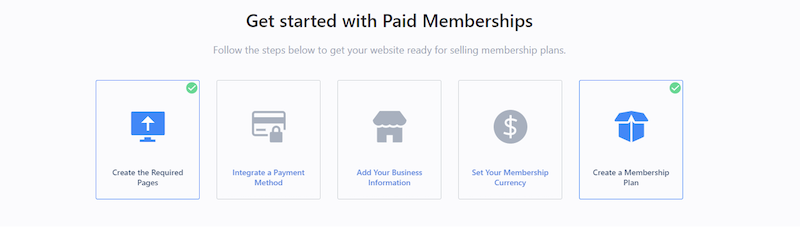
ProfilePress has dozens of amazing features.
Let me introduce you to some of the main ones:
Create a Membership Site
Creating a membership site is the easiest way to monetize your audience. A membership site is a website that puts a paywall in front of some of its content. A website gives away most of its content for free but charges money to access its premium content.
ProfilePress makes it incredibly easy to build a membership site. And unlike others, it isn’t in the same category and doesn’t come with a learning curve. You can create your membership site with ProfilePress in less than 20 minutes.
Setting up a paywall is as simple as creating some membership plans and selecting pages that should only be accessible to customers who have purchased one of those plans.
The best part about selling paid memberships with ProfilePress is that it allows you to create recurring subscriptions. You can create plans that charge your customers daily, weekly, monthly, quarterly, and annually. This makes ProfilePress a great option for selling online courses. You can lock the content of your online course behind a recurring premium subscription.
Sell Your Services Online
ProfilePress allows you to sell virtually anything you want on your website. You can even use it to sell your services.
If you sell a service online as a freelancer, you know how painful it can be going back and forth with a client about your pricing. This is where creating a productized service can help. Rather than offering bespoke solutions to every client, you create multiple price tiers for your service.
The biggest advantage of selling your services on your website with ProfilePress is that it makes it easy for your customers to buy your services.
Whenever your clients want to buy your services, they can place an order on your website directly without contacting you first. And you can see all your customers and their orders in one place.
The best part? You can allow your customers to purchase recurring subscriptions to your services. This makes your revenue more predictable.
Content Locking
ProfilePress’ content-locking features allow you to restrict user access to certain pages on your website. This allows you to create a premium paywall where users need to buy a subscription to view this locked content.
You can also use these features to ensure that only people with an account on your website can access your locked content. You can allow people to sign up for your website using ProfileProfilePress’ration forms.
ProfilePress makes it easy to lock your content. You can either choose the specific pages you want to lock. Or you can choose a combination of conditions to lock your pages:

For example, you can create a condition that locks any posts tagged under a specific category.
You can then select who can access this locked content:

You can select membership plans that give access to this content. Then, anyone who buys one of your selected plans can access this locked content.
ProfilePress comes with many powerful content-locking features. It lets you restrict access to selected navigation menu items, parts of a page’s content, and much more. It even gives you the option to lock your entire website…
Dashboard
Next in our ProfilePress Review is a look at the dashboard. When you start using ProfilePress to sell memberships or digital products, the dashboard gives you a quick overview of how your website (store) is doing:
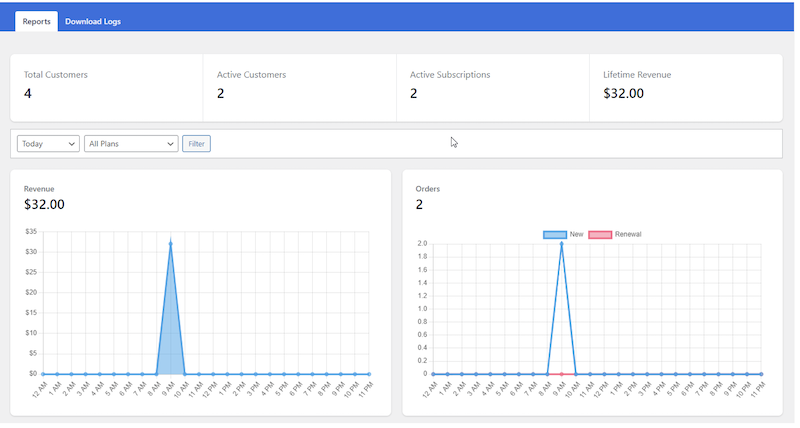
This page is a round-up of all the stats you’d want to know about your website. You can see your revenue, active subscriptions, total customers, and more.
You can also use the filters to see data from different time ranges:
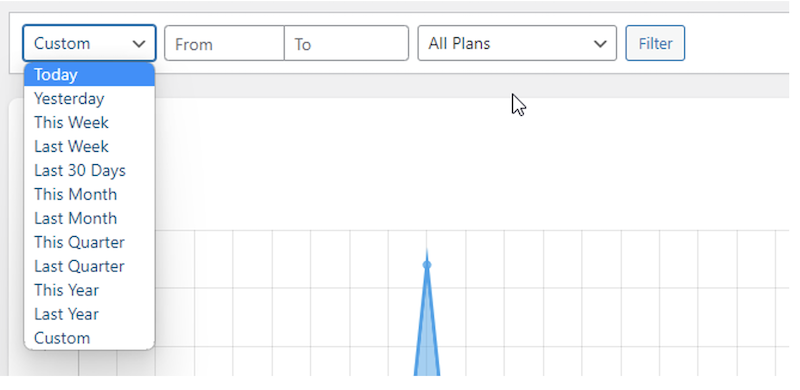
If you scroll down this page, you’ll see your best plans:
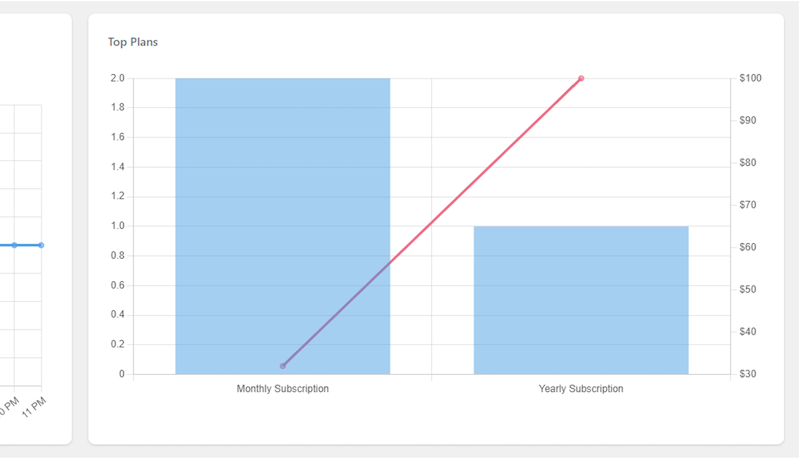
The data on this page can give you a quick idea of what’s working and what is not, so you can make better decisions about your business.
Sell Digital Products
ProfilePress gives you an easy way to sell digital products on your website. You can sell any digital product, including eBooks, music, video games, or anything else you can think of!
Selling a digital product with ProfilePress is easy. You can start selling your digital products in 10 minutes or less.
First, you create a pricing plan:

Then, select how frequently you want to charge your customers and whether or not you want to offer a free trial:
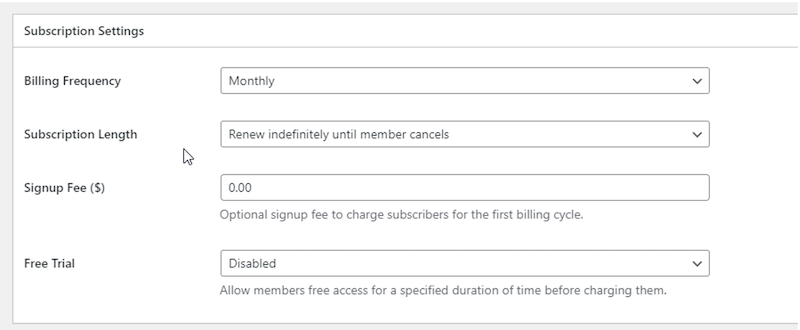
Note: You can select one-time as billing frequency if you only want to charge them once.
Finally, upload the files you want to give your customers access to when they purchase this plan:
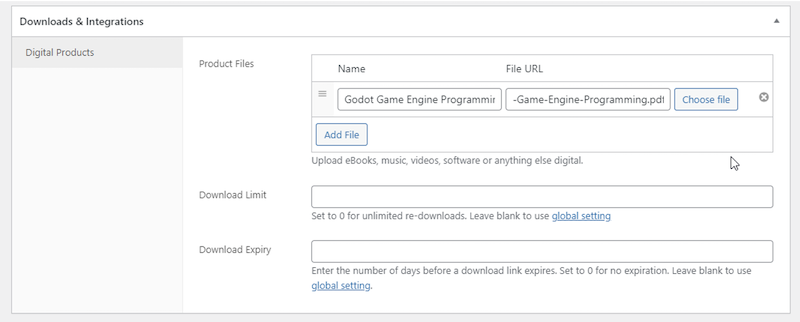
You can limit the number of times customers can download the file once they’ve purchased it.
If you’re selling something simple, you can charge your users a one-time fee to access it.
You can also sell subscriptions to your products if you want to offer your users regular updates or support for your products. This is helpful if you’re selling products that require updates (such as software products).
User Registration and Login Forms
The biggest selling point of ProfilePress is that it allows you to easily enable user registration on your website. It also allows you to create custom registration and login forms for your website.
Creating a custom registration form is easy. First, you select a template you’d like to use:
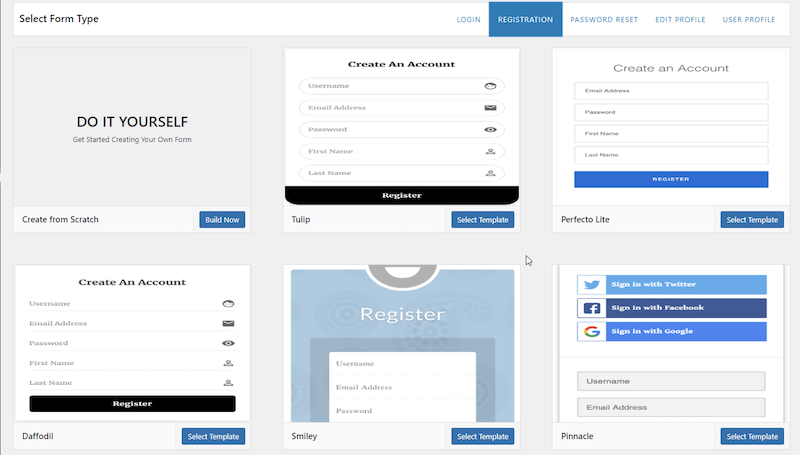
Then, you can add or remove you’ds as you like:

And finally, you can customize the look and feel of your form using a really simple editor:
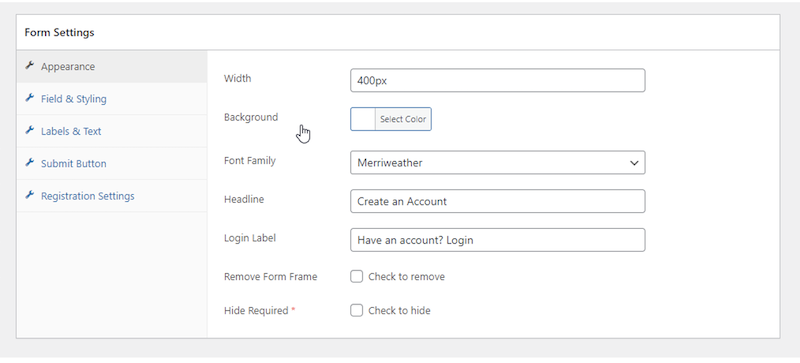
Once you publish a form by clicking the Save Changes button, you get a shortcode that you can place on any page to display the form:

User Profile Pages
Every user who signs up for an account on your website gets their own profile page:
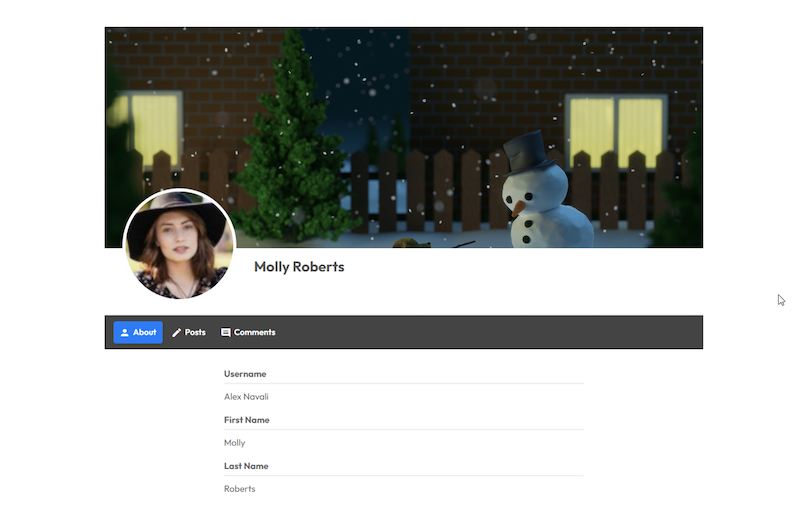
You can, of course, disable the profile pages if you want. But if you’re building a membership website, this can help your website members connect.
The profile page not only lists details about the user, such as their bio, name, and username, but it also lists all the posts and comments they’ve created on your website. This makes it easy for your website users to see other users’ activity.
You can also enable ProfilePress’ member directory feature to creatProfilePress’ that lists all your website users:

Everything We Love About ProfilePress
Here’s everything we love about ProfilePress:
- The Easiest Way To Create a Membership Site: Other plugins allow you to build a membership website. But none can match the ease of use and simplicity of ProfilePress. It makes building and managing your membership site a breeze. The best part? Setting up a membership site with ProfilePress requires zero technical or coding knowledge.
- Sell Digital Products on Your Website: ProfilePress offers an easy way to sell digital downloads on your website. Whether you want to sell software, art, music, or ebooks, you can start selling in less than 10 minutes. That’s how easy it is.
- Doesn’t Charge an Additional Per Transaction Fee: Most others in the same category charge an additional per transaction fee that can be as high as 10%. ProfilePress doesn’t charge a transaction fee. This can save you up to 10% doesn’t revenue compared to other plugins.
- Create Custom Registration and Login Forms: ProfilePress offers many templates for building your site’s custom registration and login forms. It even allows you to build your forms entirely from scratch.
ProfilePress Review — Final Thoughts
Whether you are thinking of creating a paid membership site or selling digital products, ProfilePress is the only plugin you need. It allows you to monetize your audience without any technical knowledge.
ProfilePress makes it easy to create a paid membership website. First, you create a couple of pricing plans. Then, restrict access to your premium content to only those users who have an active subscription to your premium membership plans.
Whether you want to sell online courses, create an online community, or create a paywall-based news site, you can do it all with ProfilePress. The best part? You don’t need ANY technical knowledge.
That’s not all ProfilePress can do. You can sell almost anything you want.
Start selling your services directly on your website if you want.
You can even use it to sell digital products on your website, such as eBooks, software, games, music, etc.
Creating a membership site or selling a digital product (such as an eBook) are two of the easiest ways to monetize your audience. And ProfilePress makes it a breeze to do it. The pricing is super-affordable for the number of features you get, and there’s a free trial!
Our ProfilePress Review says that ProfilePress is a good choice if you want to sell digital products on your website.
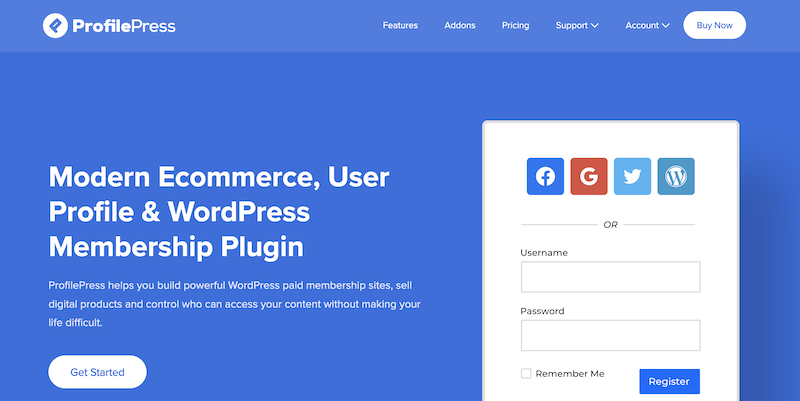
Leave a Reply