We all need an all-in-one solution to optimize our website and services. Why spend time installing many different applications when you could use a couple? Nitropack is a solution that can handle several things all at once. Clear up space and remove all those different plugins when you start using Nitropack. What about using Nitropack for free? It is easy, and you will be able to use it for as long as you would like. In our guide, we are going to go over how to use Nitropack for free. We are also going to cover what it can do for your current site. Let’s get started!
The Comprehensive Solution
There are many moving parts when it comes to a website. Like the engine for your car needs regular maintenance, you need to be doing regular maintenance with your site! You can tweak certain settings for any sort of engine to get it to put out more power or give you extra speed. Your current WordPress site is very similar in the sense that there are many ways to tweak things here and there so that you get better loading speeds.
Nitropack allows you to do the following:
- Optimize images on the site
- Minify your code
- Cache your data and images
- A CDN is included to distribute content faster.
- Lazy loading
With so many different options, you can see why this is a good solution to knock out things that you would normally need 5 or 6 plugins for. When you make these changes, optimization is done in the cloud. That makes this a lightweight way to handle all of these aspects. You won’t need to worry about a lot of processing being occupied with optimization because the changes are being done on another computer.
As more services move to the cloud with the SaaS model and many companies move all of their infrastructures to the cloud with an IaaS model, we can see that Nitropack is ahead of the curve. This will come in handy when you are involved in a business that already requires a workstation that uses up a lot of your CPU power. This might be the field of cybersecurity where you are penetration testing, and you are brute-forcing systems. Perhaps you need virtualization for many VMs. You will be happy that Nitropack is running all of the services on servers based in the cloud.
WordPress.org
At this point, after reading about just a few of the advantages, you are probably eager to try out this software. Do you need to sign up for a free trial? Will you need to return the plugin after your first thirty days? Fortunately, it is easy to try out Nitropack for free.
Head on over to WordPress.org. This is a repository where you can download excellent plugins that will add new features and designs to your current sites. This is one of the best things about the WordPress platform. It is not locked down like the ecosystem that Apple runs. There is no need to submit your applications to any authority. If you can think of some plugin that you can write in PHP, upload it to WordPress.org and let the community try it out.
When you arrive at WordPress.org, using Nitropack for free is easy. Using the search bar, you can quickly locate the plugin along with stats. Currently, there are over 30,000 active installations. This is a good indication that the application is popular and will continue to be updated in the future. The last update is also shown to help you see if the developers are still supporting the plugin. Right now, Nitropack has close to five stars when reviewed by users on the site. If you want to try it, hit the download button, and you can begin to evaluate the software.

Nitropack Free Support?
Feel free to use Nitropack for as long as you need to evaluate the plugin. Once you feel like you want to upgrade to a higher version, it is easy to access the paid version, which comes with even more features. WordPress.org also comes with a support section for their free downloads. Here, you can ask questions, and people will help you get your software optimized.
This support forum is excellent for new users. Suppose you have a question about the software and how it will interact with your current WordPress build, type in the specifics using the search bar. You can use this to look for other users that may have had a similar issue.
The support forum clearly shows where the developer responded to questions as well. This is information that you can trust and will be your best bet for resolving future issues. Links at the top include documentation. This will take you to topics like using blocks for the first time, installing new WordPress versions, and integrating plugins.
You also can find a collection of frequently asked questions for specific plugins. Make sure to check these first before posting to the forum. Many times, your question has already been answered. They also include a way to contact the developer if you have questions in the future. Overall, you have all the tools you need to upgrade your site for free. What if you want even more features?
Upgrading Nitropack
After using Nitropack for free, you may be looking for even more features or customized support. Visit their official website. From here, you can ask further questions and get customized support for any issues that might pop up.
What are some of the features you will get when you upgrade from the free tier? Enjoy the following:
- 50,000 views from visitors every month
- 25 GB of bandwidth from their content delivery system
- World-class speeds with their custom algorithm
- Automatic speed optimization for Google
- Caching mechanism to load data faster
This is just the tip of the iceberg, with improved functionality in almost all areas when you move up to the first paid tier. What can you expect to pay in terms of tiers? Let’s look at pricing next to see which one would fit your organization best.
Pricing For Nitropack This Year
Obviously, the free tier is where you will want to start until you get used to the application and improve your sites. You will be capped at using a gig from their personal CDN. Only 5,000 page views will be allowed at this free tier as well. This would be great for just a hobby site or maybe a site where you are trying to sort out a proof of concept. Beyond that, once your online store begins to bring in revenue, you will want to move up to the first paid tier.
At $17.50 every month, you can move past the low caps for both visitors and access to the CDN. You also get access to priority support. If you can’t get answers through the forum tied to WordPress.org, this will give you the ability to talk to the developer team personally. When you are running a business that needs to be optimized online, you need to plan on keeping fast speeds and good load times. Don’t let a slow site cause you to miss out on sales. Speak with a rep right away and get problems sorted out.
At $42.50 a month, the page views shoot up to 200,000, along with access to 100 GB with their CDN. You will want to think about using this tier to transmit a large amount of data from your sales site. If you are a popular real estate site with many visitors that want to see high-quality photos for home interiors, this would be a good solution.
Nitropack For Free For Enterprise
Can you use Nitropack for free when you are looking for an Enterprise solution? It is not recommended. You will be able to try out the software at the free level, but the caps on page views and access to the CDN are low.
If you need large amounts of image optimization and a giant code base that needs to be minified, we recommend working with the free version only until you can get comfortable with the software. After that, you will want to increase your caps on data. Paying at the highest level will be $146.67. With that, you can have a million page views, and your access to the CDN will be increased to 500 GB.
For data caps beyond this, speak with the sales team. They will be able to find a solution that will work well for your company. Nitropack has been working with large, Enterprise-level companies for years. There will be an all-in-one solution for your company that will work well for everybody.
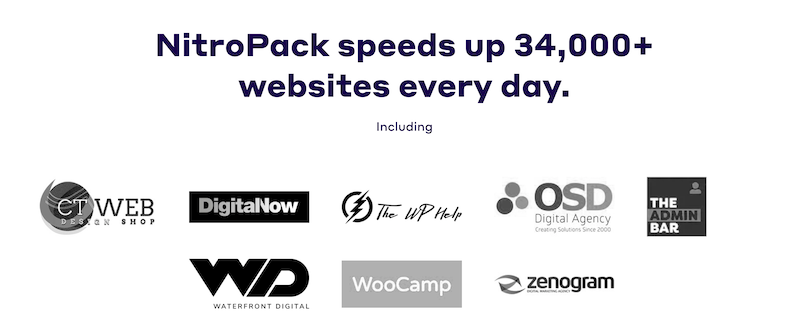
Our Conclusion – Nitropack For Free
In conclusion, Nitropack is a good way to speed up several aspects of your site, including compressing images and your code. Using Nitropack for free is easy, and they have a simple install process. Once you feel comfortable using the plugin, move up to a paid tier for increased access to the CDN and page views. Check back with us soon for further software deals and reviews!

Leave a Reply