In this article we’ll shortly learn you how to check the version number of a theme you have installed.
- Start by going to Appearance > Themes.

- Click on the image of the theme you want to see the version of.

- After that a popup opens where you can see the theme version.
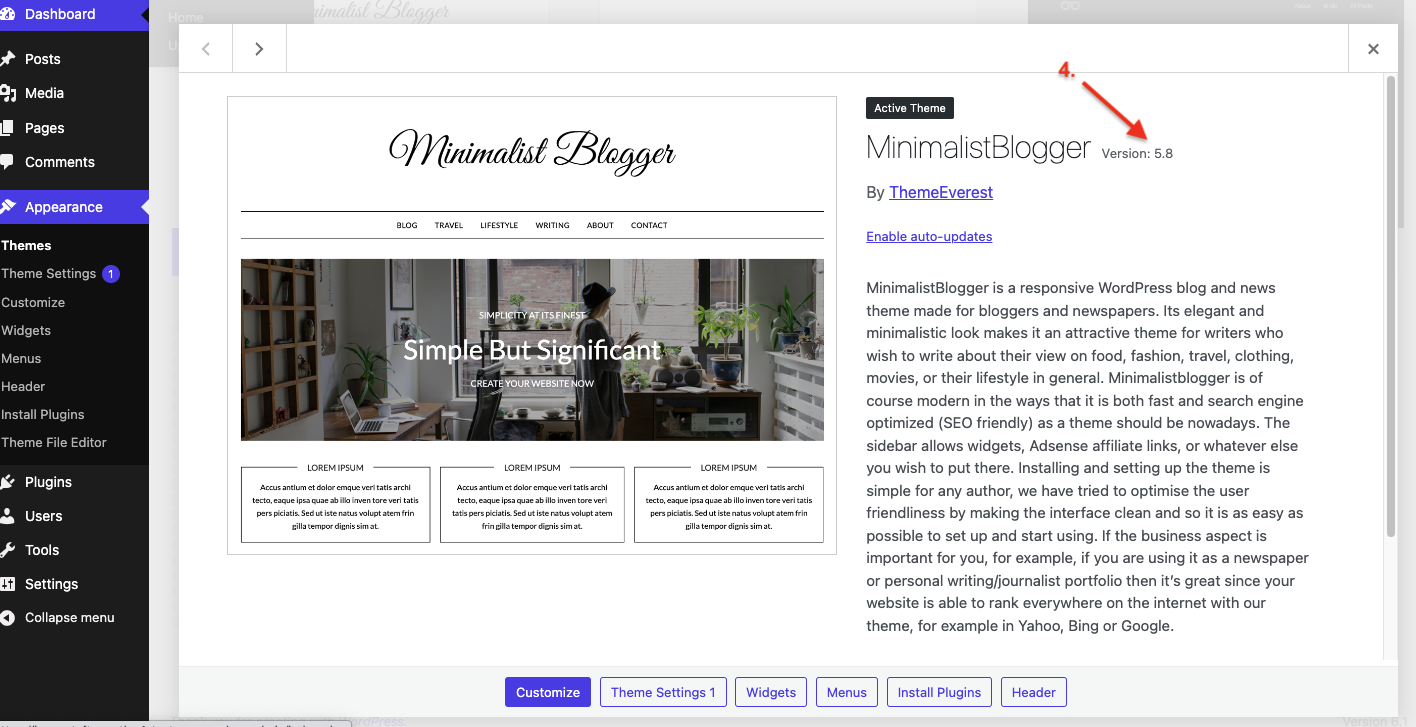
Thats it!

Leave a Reply