Creating a WordPress website is no longer the privilege of the designers and developers. Even people who lack coding skills can create a functional site. It only takes a few days to create a modern site if you are strongly committed to learning and working.
Are you ready to follow along on the entire journey of building a site? You will face a few issues regardless of how complete this guide is. Don’t be upset, but consider them moments when you are out of your comfort zone. That’s the only way to evolve as a website creator!
Without any further ado, let’s create a WordPress website! Let’s set up a site today! Let’s go!
Outline a Plan for the Site
Don’t make the horrible mistake of skipping this step. Indeed, it’s not technical or marketing work, but it is important. Sometimes, people act without making an objective evaluation. For instance, lots of newbie entrepreneurs come up with an idea and work hard for a few days, trying to set up a site to present their concept. Sadly, their enthusiasm diminishes considerably when they face their first obstacles.
Let’s be honest: you can’t learn web design and development in a few days. Therefore, before working on a new site, you have to talk with yourself and answer these questions:
- Am I really committed to working hard to create a cool site?
- Do I have enough motivation for this project?
- Do I have enough time to build a site?
Start creating a site if only you have clear and complete answers to these questions.
Secure a Domain Name

Once you have outlined the plan for your site, you need to secure a domain. Securing a domain name is not complicated, but keep in mind that this decision has major consequences. The domain name is what people will call your site. In our case, the domain name is superbthemes.com.
Choose a domain name that reflects your business. It should be short and memorable. Don’t worry if you are uninspired. There are many great tools that will help you to find a suitable domain name. Namemash is one of the most effective domain name generators. Type terms related to your business into the search form, and it will generate a myriad of domain names. The only downside is that it opens a Bluehost page when you click the “Generate” button. Instant Domain Search, Nameboy, and Namelix are a few effective alternatives.
Useful Hints
- Aim for the original top-level domain. In plain English, the domain level is similar to an extension of the site name. Certainly, you have heard of the top-level domains .com, .co, .edu, .org, .us, and .uk. However, there are way more options, such as .email, .dad, .gallery, .help, .menu, and .services. Check out this complete list of top-level domains to find the best domain for your site.
- Use a local domain name extension if your site targets a local community.
- Don’t pay too much for your domain name. On average, a domain name is around $20/per year. There are some premium domain names. Those are usually ones that sound catchy, such as insurace.com or savings.com. It’s nearly impossible to purchase them cheaply. Instead, use smart alternatives, such as cool and original domain extensions.
Choose the Proper Host
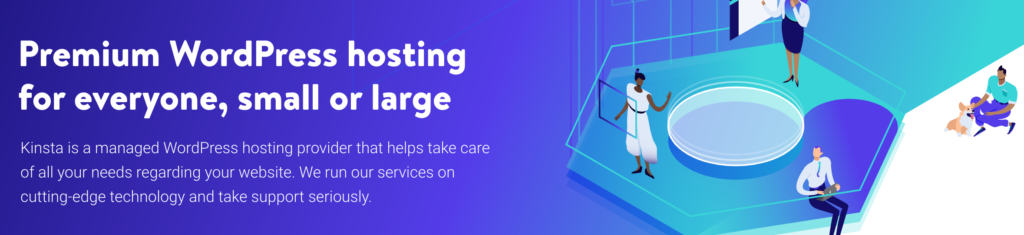
The hosting platform is responsible for a site’s uptime, performance, and security. Most hosting providers ensure decent service, but you have to strive for no downtime and unhackable servers for your site files. Usually, better services mean higher costs, so you should look for a sweet spot in this equation.
It can also be a full-time job to create a hosting platform for your users with all the necessary tools and benefits.
Choose a decent hosting provider if you want to build a small website for your community, a charity site, or a personal blog. You won’t expect high traffic, and your visitors will probably be patient and wait for your site to load. Otherwise, you’ll have to invest in a top-notch host for your site.
Kinsta is our favorite hosting provider. First, it offers great uptime. Your site will be available 24/7/365 with Kinsta. Second, Kinsta is well-known for its proactive security policy and experts who block hackers’ attacks. Third, its loading speed is amazing. Nowadays, loading speed matters a lot, and the host is pivotal in this respect. Kinsta hosts many heavily visited websites, proving that Kinsta’s experts know how to manage any difficulties. The only downside is the price. Even the lowest-priced plan isn’t affordable for tight budgets.
SiteGround is another serious contender, with considerably lower prices than Kinsta. It provides a large array of hosting types, and it’s one of the three hosting platforms recommended by WordPress. That’s not something to ignore!
Other noteworthy hosting companies are A2Hosting, iPage, and Namecheap. Of course, there are many other hosting options, each with its advantages and disadvantages.
Useful Hints
- Hosting providers offer discounts from time to time. Consider purchasing hosting services on Black Friday, or check out sites that offer coupons and deals (like us!).
- The pricing plans for most hosting providers are usually for one, two, or three years. The longer the period, the bigger the discount. Buy the most extended plan to benefit from the most significant discount.
Buy the Proper Theme
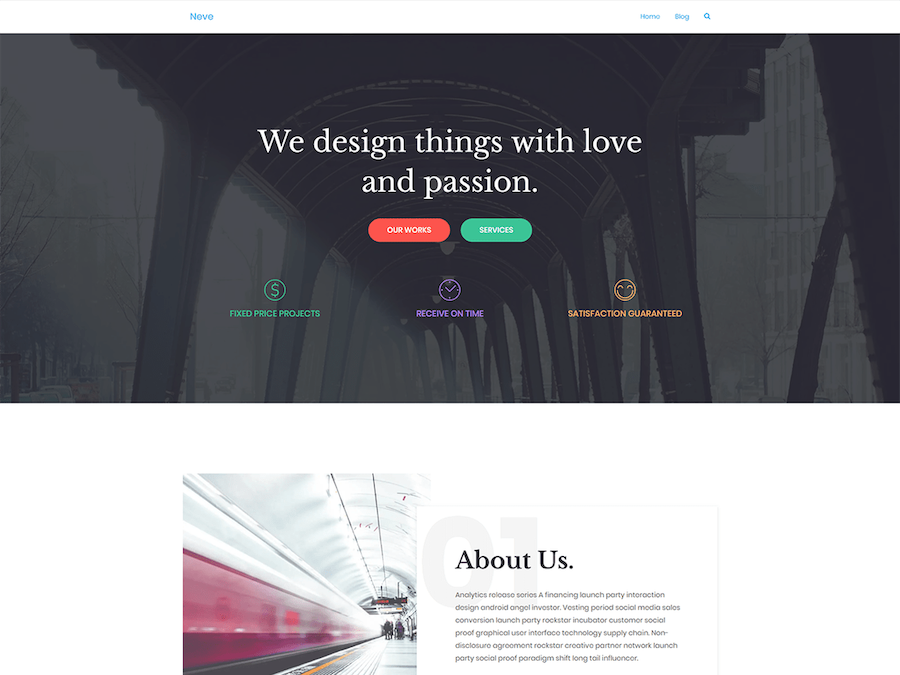
The good news is that countless quality themes are just a click away. The bad news is that it’s difficult to decide when you have so many opportunities.
The theme of your site matters a lot. It determines how your site looks and works. No matter how impressive the content is, a bad theme will make it hard to consume. You have to keep a few factors in mind when choosing the theme for your site and not select the theme just because you like how it looks.
There are two types of themes: free and premium. You’ll find thousands of themes in the WordPress directory. Experts have reviewed each theme, so you can rest assured that they don’t contain malicious code. Premium themes come with extended functionality and priority support.
WordPress themes fall into two categories depending on their functionality. Multipurpose themes are suitable for a large array of purposes. For instance, a single theme could work for portfolios, blogs, magazine news, corporate sites, and business sites. On the other hand, some themes aim for a particular niche. There are themes for weddings, charity, churches, and portfolios.
Which type of theme is the best for you? The answer heavily depends on your project. Go for a premium theme if you intend to put a lot of thought into your site. Many free themes look stunning, but they often lack useful options, and you don’t get priority support. Ultimately, free themes work for small no- or low-budget projects.
Multipurpose Themes
Multipurpose themes work best when you start a complex project. Use such a theme when you want to start a blog and plan to add an online store in the future, for example. Bear in mind that these themes are a little bit more difficult to customize because of the large number of options.
We know that we may have overwhelmed you by providing so much information, so we’ve picked a few theme providers that will certainly satisfy your requirements. ElegantThemes is one of the most famous theme sellers, and Divi (its flagship theme) has delighted the entire WordPress community. Go for Divi if you want a multipurpose and user-friendly WordPress theme. ThemeIsle is a reliable alternative to ElegantThemes; Neve and Hestia are ThemeIsle’s most interesting products. TemplateMonster and Templatic sell a large variety of themes that have been installed on tens of thousands of sites. Finally, check our theme collection. We did our best to provide you with the most customizable themes on the market.
Install the Proper Plugins

Plugins help webmasters in a lot of ways. There are plugins for improving performance, caching site files, creating backup copies, sharing posts on social media, and more. I can hardly believe that there is a functional WordPress website without a few plugins installed.
Visit the WordPress repository to familiarize yourself with the plugins there. All of them are free, so test as many as you want. Regardless of the type of WordPress site, you need to install a few plugins.
A backup plugin creates copies of your site to use in an emergency. For instance, if you completely mess up the design of the home page, all you have to do is to restore the most recent backup copy.
Nowadays, users have zero tolerance for slow-loading sites. A performance improvement plugin can considerably improve the site’s loading speed, so you must install and activate one. WP Rocket and Perfmatters are two famous plugins that can help you to build a better WordPress site.
Customizing the theme of your site is critical. Ironically, there is a plugin that can help you get the most from your theme. Divi is a page builder that allows non-coders to customize each and every pixel of their site layout.
We’ve also developed a few plugins that will genuinely enhance your site. Superb Tables is a great example in this respect. Install it to create more visually appealing tables to help readers better digest the information shared.
Many new website owners forget that they must comply with all GDPR laws. An easy way to do that is by using a plugin such as GDPR Cookie Consent. We recommend the plugin by WebToffee, it currently has more than 800.000 users.
Finally, you should use a plugin to collect email addresses from your visitors. OptinMonster is a premium solution praised by many site administrators and bloggers.
Launch and Promote
At this stage, your site is up and running. You’ve customized the theme and configured the plugins. You probably faced the most problems while you customized the theme. But the more time you worked on personalizing your site, the better it looked.
Now you’re at the end of the line. Still, you are far from running a successful site. Generating traffic is a constant struggle for every webmaster. You need a complete growth strategy to run an online business. This strategy includes milestones and ways to achieve them.
Over to You
That is the entire process of creating a WordPress website. It’s not rocket science, but the small details can cause trouble. Don’t let them get you down! You aren’t the only one who has faced these issues. Ask for help, read this article again, take a break, and return. Don’t give up!

Helpful article about creating a WordPress site. You have discussed all the points perfectly. From the 1st step, selecting domain names are really critical. Domain names need to be unique as it helps the site most. Hosting is also very important, the installation of proper plugins and selecting the themes are also mandatory. It helps the sites for boosting. I absolutely agree with your discusssions. Thanks for it.
A great post for those who want to build a website in WordPress. The good thing about WordPress CMS is you can easily manage it.
Keep posting…