If you want to create a community or a membership website with WordPress, you should be prepared for much hard work and many struggles. However, managing these websites offers many benefits, such as engaging with like-minded people and constant revenue. This article will try to explain how to create a community or membership site with WordPress. Let us share some tips and tricks with you.
WordPress doesn’t come out-of-the-box with the possibility of creating a membership website. However, even less-trained users can create such projects based on WordPress. In addition to some customizations, the right plugin and theme are enough to create a community or membership website.
This guide will take you from zero to hero by teaching you how to create a successful community or membership site with WordPress. But first, we should make a clear distinction between community websites and membership websites. Let’s learn about the differences and similarities between these types of websites.
What Is A Membership Site?
You can define a membership website as a platform that provides gated content to registered users called members. The membership site’s admin restricts access to content based on the member’s subscription. The gated content can take the shape of online courses, e-books, tutorials, studies, data-backed studies, downloads, and blog posts.
Members have their own profiles, which they can customize. They may or may not pay for the subscription, and there may be multiple membership levels. The members benefit from different exclusive content depending on their subscription.
The chances are that you have already been a member of a membership site. Online learning platforms like Udemy and Treehouse are the best examples of membership sites. Have you ever visited Envato, the most famous marketplace for web designers? It is another example of a membership website. Behance is a famous membership website for designers, and Indiegogo is for entrepreneurs.
The Benefits of a Membership Site
The membership website is a business model that has grown considerably in popularity over the last few years. In addition to creating a community, it packages a few important benefits.
1. Sell Your Content
One of the biggest problems since the dawn of blogging has been monetization: how content creators get money for their work. An audience that pays for your content seems to be the best option than displaying boring ads and affiliate marketing. The content creator has full control over the prices, discounts, and content sold.
2. Constant Revenue
You can not only sell your content but also generate constant income with it. In this way, your business will be more predictable, and you’ll have more opportunities to scale up it. Under these circumstances, it’s no wonder why so many entrepreneurs create membership websites.
3. Became an Authority
Step by step, you will become an authority in your field if you can attract a considerable mass of members while delivering top-class content. It’s quite fulfilling to become a leader in your field, but remember that it comes with responsibilities. Keep in mind that community members and followers will analyze everything you publish.
4. Develop Partnerships
If you are an authority, lots of people will be interested in developing partnerships with you. In theory, a new partnership includes new benefits.
What Is a Community Site?
To some extent, it’s not wrong to say that community sites are synonymous with membership sites. Both aim to build a loyal and engaged audience. But while membership sites focus more on restricted content, community sites focus on the users who interact with it and one another. A membership site is a real business, while a community site doesn’t necessarily focus on making money. The best-case scenario is a membership site based on a genuine community.
Like membership sites, the content quality is at the root of community websites. The difference is who creates the content. You are the content creator for a membership site, while community sites rely on user-generated content.
You are probably part of a few community websites. While Facebook and Twitter don’t run on WordPress, they are two huge community websites.
The Benefits of a Community Site
The advantages of a community site are similar to those of a membership site. However, some community websites don’t include a paid subscription, so there is no revenue generated through paid subscriptions.
As I have mentioned in previous articles many times, there is a plugin for every WordPress issue, so there are plenty of plugins for membership and community sites.
Plugins for a Membership Site
Memberpress

All posts featuring membership plugins include MemberPress, a plugin that delights the most users. There is also a free version available in the WordPress directory called Members. It packages fewer options, but it gives a hint about what you can achieve with MemberPress.
The plugin gets the highest marks for ease of use, several features, and content restrictions. You don’t need special training to activate and set up MemberPress. However, the documentation is complete and concise, and the support team is skilled and helpful.
The large array of features is another reason to consider using MemberPress. Content dripping, full control over coupons, AWeber, MailChimp, and Zapier integration, dynamic pricing pages, and strong security are just a few worth-mentioning features.
Restricting content with MemberPress is intuitive and covers all the needs of a membership site.
S2 Member

s2Member is a free plugin for creating membership sites. It comes with a few limitations, and you may need the premium version, which will set you back $89 for a single site or $189 for unlimited sites.
The free version allows you to restrict content, open and customize registrations, limit file downloads, and do many other useful things. It falls short at Stripe, Authorize Net, and ClickBank integration. It also doesn’t include unlimited membership levels, content dripping, gift codes, or multisite network support.
The premium version includes all these features. Check out the demo to get a clear idea of this plugin.
LearnDash

LearnDash is what you need to create online courses and monetize them through a membership system. It packages a large array of options to create and sell courses. The drag-and-drop course builder is intuitive so that the course creator can focus entirely on course quality. Course creators encourage students to learn by providing badges, certificates, and course points.
Indeed, LearnDash isn’t suitable for all types of membership projects, but it’s perfect for communities of people interested in taking online courses.
Plugins for a Community Site
BuddyPress

No list of plugins for building a community site misses BuddyPress. It’s the most famous plugin in this area for a couple of solid reasons. First, it’s free of charge, so you don’t have to open your wallet to install and test the plugin. Second, it sails with helpful features to create an engaging community. You can set up user profiles, create groups, customize activity streams, and reward the most active users. Third, there is a huge community behind BuddyPress ready to help you fix your issues.
bPress
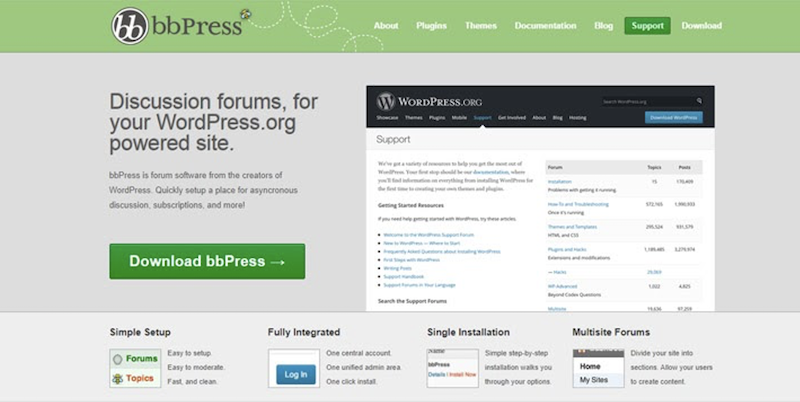
bbPress works best for creating a forum for your community. It’s another free plugin compatible with almost any WordPress theme. It’s lightweight, simple to configure, and customizable to fit your site design.
A forum is at the root of an engaging community because it allows users to interact with one another, help fellows in need, and ask for help.
Themes For Membership An your needs.
Membershiply
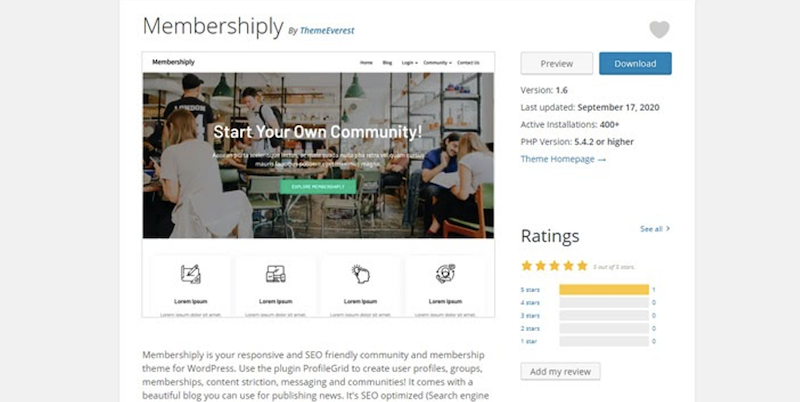
Membershiply is not a multipurpose theme that partly satisfies the requirements for membership or community projects. We created it with the needs of a community in mind. Instead of adding countless features just for the sake of multipurposeness, we concentrated on the user experience.
Choose Membershiply if you want a blazingly fast site—the theme is speed-optimized, mobile-friendly, and lightweight. Your community members will benefit from the same great user experience, no matter what device they use.
You have plenty of solutions to personalize Membershiply to suit your project. The many widgetized areas are a nice particularity of this theme. You can add widgets to the header, footer, and sidebar. Besides that, you have full control over the color scheme of your site.
Membershiply is 100% compatible with bbPress, as well as WooCommerce, Elementor, and Beaver Builder. Hence, you can sell products and services by installing WooCommerce and use Elementor or Beaver Builder to build pages.
Give this theme a test. Please install and activate it, and then go to the WordPress admin dashboard and click on Appearance > Customize.

Divi
Divi is a leading WordPress theme that has delighted millions of users. The theme and the visual builder make up a special combo that allows you to create literally any site. It packages 180+ full site templates, and a few of them are meant for membership and community sites. Of course, you can start from scratch; the visual builder works miracles for designing your much-coveted site.
Check out the visual builder demo to see it in action. Knowing how Divi builder works is a must if you want to call yourself an experienced WordPress user.
Astra is another multipurpose theme that will go down in WordPress history. Millions of people use Astra for their sites, and it has delighted the huge majority of them.
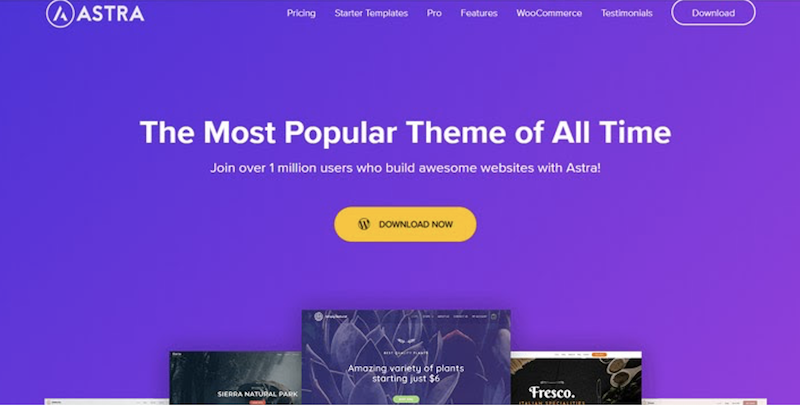
Astra
Despite its multipurposeness, Astra loads surprisingly fast and looks great on mobile devices. The countless customization options are another reason for Astra’s success. This theme works well for any project you need, including membership and community sites.
Check out the starter templates to find a solution for your site. Real experts have built the templates, so you can rest assured about their quality.

Rife
Divi and Astra are extraordinary themes, but they were most likely the first solutions that came to your mind. Consequently, we suggest a lesser-known theme that deserves your attention: Rife. Its free version has a perfect rating on the WordPress repository and 30,000 active installs.
Rife’s versatility is one of its most important advantages. It works for both minimalist portfolios and complex business sites. Some small details that make Rife pretty cool include the eye-catching transitions, subtle animations, and writing effect.
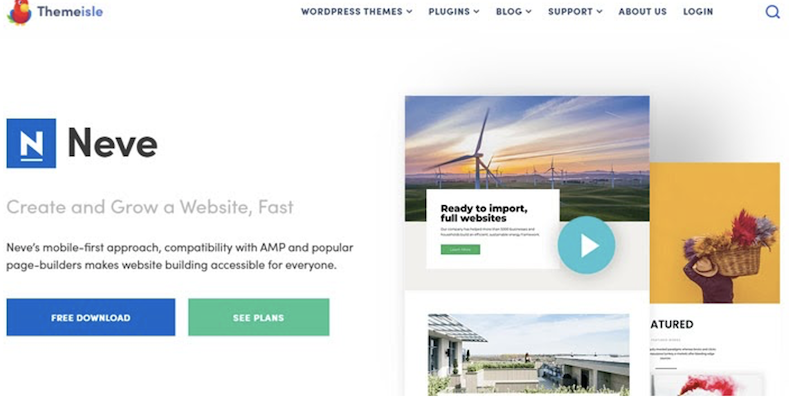
Neve
A good choice for monetizing your photos is to let people buy a subscription to download them. Such a membership site is simple to create and maintain, but the many images burden the site’s performance. Neve is the solution! This blazingly fast theme packages plenty of useful customization options.
Hint: No matter how good your theme is, an image optimization plugin is much needed to improve the site’s performance.
Wrapping Up – How To Create A Community Or Membership Site With WordPress
This article revealed everything you need to create a membership or a community website from a technical perspective. The above plugins and themes are the roots of a successful project. However, successful membership and community websites require many more things, such as marketing, advertising, capital, team members, a scale-up strategy, and so on.
Have you ever built or managed a membership or community site? Did we miss a precious suggestion? Leave a comment with your opinion. We are eager to hear from you!

Leave a Reply