As there are about 60K free plugins for WordPress-based platforms available today (including 3K gallery plugins), it might be a daunting task to select the best ones for your budget and needs. Below, I have rounded up the most reliable options that allow you to upload your photos to a gallery and sell them online.
These plugins will perfectly integrate with any WordPress photography theme you decide to use. Regardless of the area you specialize in and your level of experience, you can quickly build an image gallery using these WordPress plugins and customize its layout to your taste.

1. NextGEN Gallery
Best for photographers looking for a gallery plugin with advanced eCommerce features.
Pricing: free or from $49/year
NextGEN Gallery has a free version that allows you to use two types of gallery layouts and organize your files using slideshows and thumbnail galleries. It also supports compact and extended albums that can be customized depending on your preferences.
You can change style and timing, add transitions and lightbox effects, as well as use advanced controls. What makes it the best gallery WordPress plugin is that it enables you to combine galleries with different designs.
The premium subscription is more suitable for eCommerce businesses. It includes tools for uploading and managing pictures, adding watermarks, and using deep linking.
Premium users get access to a wider choice of gallery and album styles. A paid plugin supports graphs, retina images, social media sharing, backups, and image proofing. Using it, you can sell your images, turn on digital downloads, and enhance your pics in Lightroom.
If you face any issues, you can contact a helpful support team. This professional plugin will come in handy for those who want to create custom galleries and sell their images online.
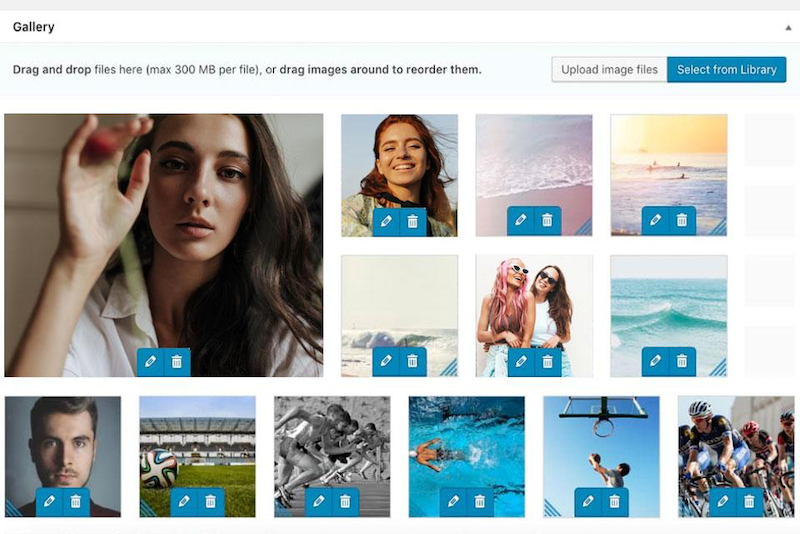
2. Modula
Best for: people who want to quickly build galleries with an attention-grabbing design.
Pricing: free or from $39/year
The key advantage of this plugin is that it makes it extremely easy to create custom galleries with a responsive design. It is suitable for creating both standard and mosaic grids.
After selecting a suitable layout, you can drag and drop your pictures and optimize their size. You can personalize your gallery even further by editing CSS code.
Even if you don’t have any prior experience, you will quickly figure out how to change the style of your gallery using a free version. A premium version allows you to use lightboxes, improve the page load time, use filters for organizing your files, add sliders, create slideshows, upload videos, etc.
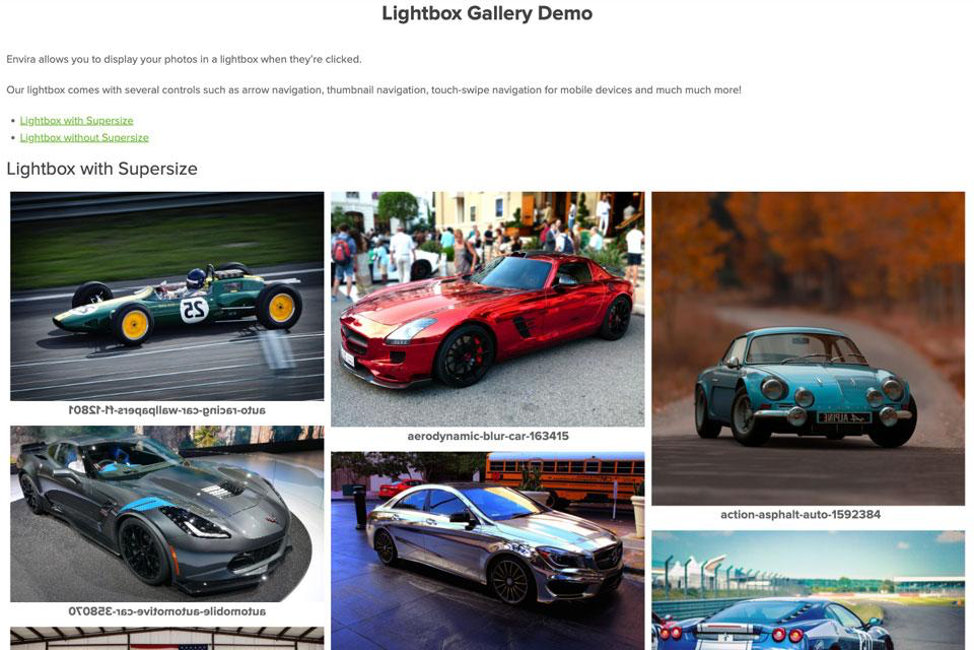
3. Envira Gallery
Best for casual and professional users.
Pricing: free or from $20/year
Regardless of your technical background and skill level, this WordPress plugin is what you need if you are looking for a simple, drag-and-drop solution for creating a web-based gallery. You can use it for free to upload and resize pictures without editing the source code.
Envira Gallery allows you to use various templates for creating galleries with a responsive design. If you opt for a premium version, you will have access to a more extensive collection of templates.
After paying for a subscription, you can create an unlimited number of galleries, import images from Dropbox, organize your files, create video galleries, share your files on social media, add watermarks, and protect your files with a password to prevent unauthorized access.
In addition, you will be able to integrate your gallery with WooCommerce solutions and use helpful Proofing and Lightroom add-ons, among many more.
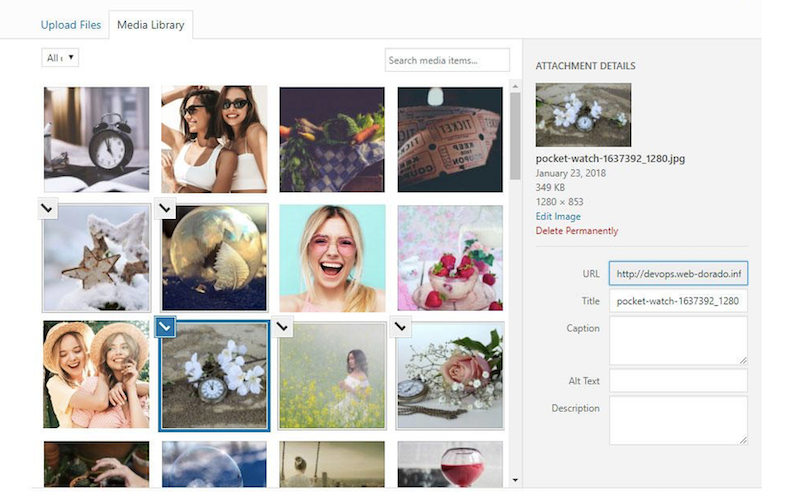
4. Photo Gallery by 10web
Best for advanced users who need to upload and organize many images.
Pricing: free or from $30/website
Thanks to a paid eCommerce extension, you can use Photo Gallery to sell your pictures. A free version supports several layout formats, an in-built file manager, and watermarks. Using this gallery plugin, WordPress site owners can create slideshows as well as use a limited number of lightboxes and galleries.
The key selling point of the paid version is that it allows you to create more galleries using a variety of layouts. You can also add ratings and commenting features. It integrates with eCommerce solutions, allows you to upload multimedia files, and supports integration with Instagram and Facebook feeds for getting automated updates.
Regardless of the version of the plugin, it is extremely easy to use, even if you have little to no experience.

5. FooGallery
Best for people who want to create custom galleries without adding eCommerce features.
Pricing: free or from $89/per year
This advanced plugin makes it easier for you to create Retina-ready galleries with different types of albums. You can create video galleries and track the performance of your platform using convenient tools.
It ensures that you can timely fix any issues with page load time. You can create albums, access a library of digital assets, use an intuitive website builder with drag-and-drop features, and use CSS to edit the source code.
If you have some advanced skills, you can edit the borders, add hover effects and loading icons, as well as organize your galleries by putting them into albums. FooGallery makes it easy to organize your images by dragging and dropping them where you want them. You can also use Gutenberg blocks and shortcodes.

6. GT3 Photo and Video Gallery
Best for: anyone due to its integration with Gutenberg.
Pricing: free or from $45
While it doesn’t have a separate dashboard for managing pictures, GT3 Photo and Video Gallery integrates with Gutenberg, which makes it a perfect option for those who have already mastered the functionality of the in-built WordPress editor.
What makes it the best gallery WordPress plugin in its niche is that you will get access to an impressive choice of tools and an opportunity to use an intuitive content management system that you are already familiar with.
The free version of the plugin is compatible with Elementor. You can choose between masonry and grid layouts and access a limited choice of tools for creating and customizing your galleries.
The paid version of Imagely allows you to optimize the size of your images. It enables you to create video galleries, filter your images, and add sliders. The premium plugin supports Lightbox, lazy loading, custom CSS, and image downloads.
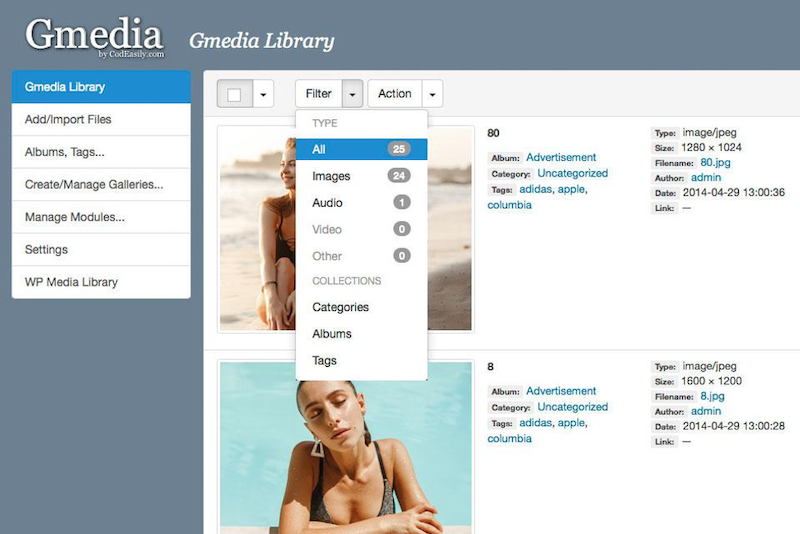
7. Gmedia Photo Gallery
Best for: users who want to get advanced control over their galleries.
Pricing: free or from $29.99/website
If you like using block editors, such as Gutenberg, take a look at Gmedia, as it allows you to create a gallery using four blocks. The free version of the plugin is suitable for creating a gallery with unlimited photos. You can organize your files by putting them in albums and adding tags to them.
Besides, if you use Gmedia Photo Gallery, your will be able to play audio tracks when looking through your gallery.
You can use a paid version if you want access to more options, including more gallery layouts. It will allow you to use a WaveForm music player and the GMediaCloud feature as well as utilize a native up for uploading and managing pictures.
Besides, the premium version supports integration with Google Maps, allows you to protect your pictures from unauthorized use, and add comments.
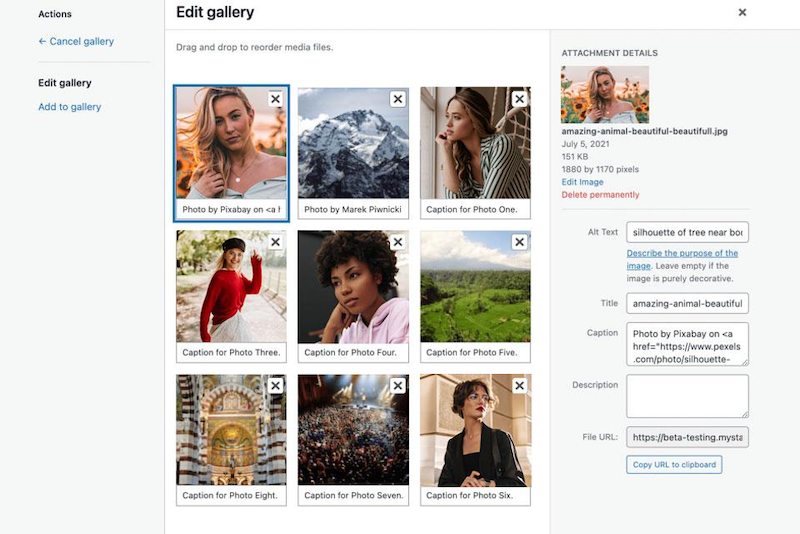
8. Jetpack
Best for: web developers who want to create a gallery with a basic image grid and avoid installing any additional plugins.
Pricing: free
The Jetpack plugin has more advanced functionality than the basic tools available on WordPress. You can use it to create a nice and clean gallery without any unnecessary details. Using this WordPress plugin for blogs, you can improve the performance of your website, enhance its design, and make your gallery more secure.
You can create a tiled-block layout without paying a dime. This feature is based on the in-built feature available on WordPress but allows you to create a more stylish design for your gallery that can be further customized to your taste.
You can also select other customizable layouts, including tiled columns, a circular grid, or a mosaic.
How to Pick the Best WordPress Photo Gallery Plugins
WordPress has in-built tools for creating image galleries; however, their functionality is quite limited. Using them, you can create galleries with simple layouts. Third-party plugins usually have more extensive functionality, which makes them invaluable for web developers.
Gallery Features
When looking for the best WordPress photo gallery plugins, check whether they have:
- Responsive design for optimizing your site for mobile users.
- Customizable design elements, including text, colors, image size, animations, and filters.
- The type of gallery layout, for instance, a grid, tiles, vertical columns, circles, masonry grids, and mosaics. Some plugins also feature templates for creating custom layouts.
- Lightboxes.
- Features for optimizing pictures, such as a CDN, automatic compression, and lazy loading support.
- Tools for sharing images on social media.
- Tools for organizing and managing files.
- Galleries or multimedia files.
- Integration with eCommerce tools, digital downloads, and media file uploads/management tools.
- Watermarking and top-level protection for preventing access by third parties.
Some people mistakenly believe that the more features a plugin has, the more useful it is. However, it’s better to avoid using plugins with too many features, as they might slow down your platform and make your gallery less convenient to view.
User Friendliness
While some WordPress photo gallery plugins listed in this article are more suitable for novices, others come with advanced features, making them more difficult to use. Many gallery plugins have drag-and-drop functionality, which allows you to build a new gallery without wasting much time.
You can easily add and resize pictures and change their order and layout. Some plugins have advanced customization features, which makes them suitable for experienced developers.
The easiest way to learn how to use a gallery builder is to test it on your own. Most of them can be used free of charge, with the possibility of upgrading to a more advanced version for an extra fee.
Infographics
Infographics in relation to photo gallery plugins are increasingly popular due to their ability to distill complex data into digestible, attractive visuals, driving web traffic and boosting engagement. WordPress photo gallery plugins can be enhanced by infographics designs such as venngage.com, elevating content’s visual appeal and shareability. The incorporation of infographics into these plugins promotes user interaction, extends reach, and underscores their importance in digital marketing.
Final Words
In this article, you will find a variety of plugins, from the most complex to basic ones. If you want to create a professional-looking image gallery without wasting much time, make sure to take a look at Modula. Envira Gallery is also a great option, even though a free version of this plugin has limited functionality.
If you want a gallery plugin suitable for managing large collections of pictures and albums, it makes sense to test out such plugins as NextGEN Gallery, Envira Gallery Pro, or Photo Gallery by 10web. They allow you to sell pictures from your gallery, which will help you scale up your business.
If you wish to convert your photo into cartoons, paintings, and sketches with just a single click, try out Colorcinch. It comes with hundreds of adjustable specialty effects & filters, stock photos, and premium vectors that you can play around with to design infographics makers, banners, posters, and more. You can surely turn to Colorcinch for your creative assignments or projects. Furthermore, we hope that the creative assignment examples have inspired you.
About Writer
Kate Gross is a Houston-based photographer with years of experience who specializes in building responsive websites and attention-grabbing portfolios. She has tested dozens of themes and plugins for WordPress and is happy to share her experience with other people.

Leave a Reply