Searching for the best WordPress AI plugins?
With the rapid growth of AI tools like OpenAI’s ChatGPT and Google’s Bard, you might be wondering how you can leverage the power of these AI models to improve your WordPress site.
There’s good news here:
A number of WordPress developers have hopped on the AI wave to create free or affordable plugins that let you use AI on your WordPress website, including support for the most popular models like GPT-3, GPT-4, DALL-E, and more.
In this post, we’ve curated our picks for the eight best AI plugins for WordPress sites. And while this post is all about AI, we can assure you that it was written by a very real human being!
With that introduction out of the way, here are our picks for the eight best WordPress AI plugins for short or long-form content writing, chatbots, image generation, and more…
1. HubSpot
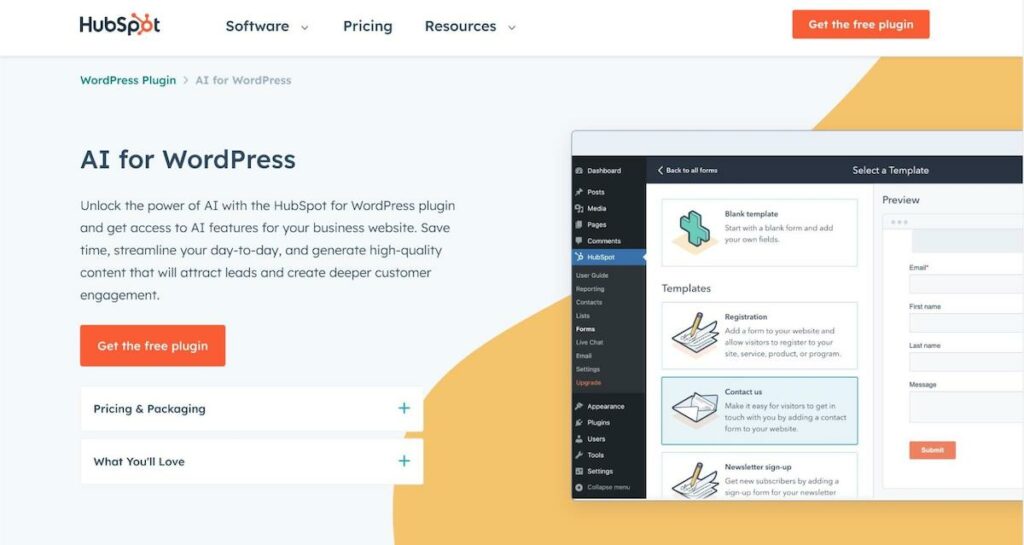
HubSpot is a popular CRM and marketing tool that offers a dedicated WordPress plugin to let you access all of HubSpot’s core functionality right from your WordPress dashboard.
You can create lead gen forms and popups, access the CRM from inside your WordPress dashboard, set up live chat and chatbots, send users emails using a visual, drag-and-drop builder, and more.
To help you leverage the power of AI on your WordPress site and use those features more effectively, HubSpot also offers a number of AI-powered tools:
- Content Assistant – generate ideas and outlines for any type of copywriting project.
- AI Paragraph Rewriter – easily rewrite existing content on your site to refresh blog posts or repurpose your content for other platforms (e.g. email or social media). In addition to rewriting, you can also select text to expand it, summarize it, and/or change its tone.
- AI Content and Blog Writer – use prompts and questions to generate paragraphs, outlines, ideas, and/or conclusions for your blog posts or other long-form content.
- AI Email Writer – use AI to generate different variations of your emails from inside HubSpot’s visual, drag-and-drop email builder. With HubSpot’s built-in analytics, you can even test to see which AI-generated version performs the best.
When you use HubSpot, you’ll be able to access all of these tools to improve different parts of your WordPress site.
Pricing: The HubSpot AI tools are free to use. The HubSpot CRM and WordPress plugins are also free. There are optional plan upgrades to unlock additional features for marketing, sales, or customer service.
2. AI Engine

AI Engine is an all-purpose WordPress AI plugin that can help you implement AI in a number of different ways.
To start, it lets you use your choice of different OpenAI models, including GPT-3, GPT-4, and GPT-4 32k. Then, you can apply these models in different ways on your site:
- AI Chatbot – you can train your own chatbot model, including making it aware of the content on your site. For example, you could train your chatbot to incorporate your product’s knowledge base articles into its model.
- Content writing – you can generate short-form content like blog post titles or WooCommerce product descriptions, as well as long-form content like complete blog posts.
- Image generation – you can generate unique images to use in your content.
The plugin also integrates with other tools from the same developer. For example, you can pair it with Media File Renamer to automatically generate descriptive filenames or Social Engine to generate and share social media content.
Pricing: There’s a free version at WordPress.org. The Pro version starts at $49.
3. AI Power

AI Power is another versatile WordPress AI plugin that can help you both generate content and create AI-powered chatbots on your site using different models including GPT-4, GPT 3.5, DaVinci, and more.
Here are some of the different ways in which AI Power can help you use AI:
- Content writing – write short or long-form content. It includes bonus tools for specific use cases, such as a WooCommerce product writer and FAQ/knowledge base builder.
- AI chatbot – you can train your own AI-powered website chatbot.
- Image generation – you can generate images using DALL-E and Stable Diffusion.
AI Power also includes its own collection of hundreds of prompts that you can use to create content, as well as other helpful features including speech-to-post (via Whisper) and text-to-speech (via ElevenLabs and Google).
Pricing: AI Power is currently 100% free.
4. AI Mojo

AI Mojo is a WordPress AI plugin that helps you write content on your website. You can use it for short-form content, like the title of a blog post as well as long-form content, such as complete blog posts.
In terms of the AI models, you can use OpenAI models such as GPT-3, as well as AI21 Studio’s Jurassic-1 model. It’s one of the few plugins to support Jurassic-1, so that might make this plugin a good option if you want to explore using that model for content creation.
To generate your content, you’ll get a new WP AI Mojo tab in the WordPress block editor*. In the tab, you can enter a prompt, set the max response length, and choose which model to use.
Note – this plugin does not work with the classic TinyMCE editor. You must be using the WordPress block editor (AKA Gutenberg) to access the AI writer.
Pricing: The AI Mojo plugin is 100% free.
5. AI Content Writing Assistant
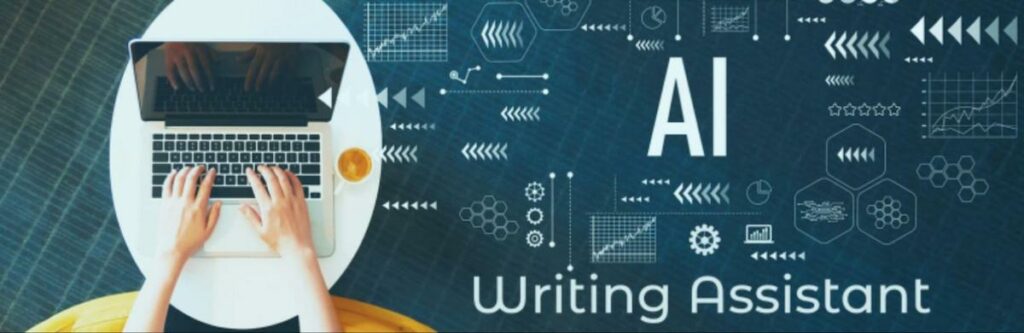
As the name suggests, AI Content Writing Assistant is a WordPress AI plugin that’s primarily focused on helping you create and refine content on your WordPress site using GPT-3. However, in addition to text content, it can help you generate custom images for your articles using DALL-E.
You can use it for both short-form content, such as refining post titles, as well as full blog post generation.
To access this functionality, you’ll get a new button in the block editor that lets you enter your AI prompt. You also get various options to control the content structure and length, such as how many topics to cover and whether or not to add a conclusion.
It also supports 20+ different writing styles and 41+ different tones of voice.
Pricing: AI Content Writing Assistant is currently 100% free.
6. Elementor + Elementor AI
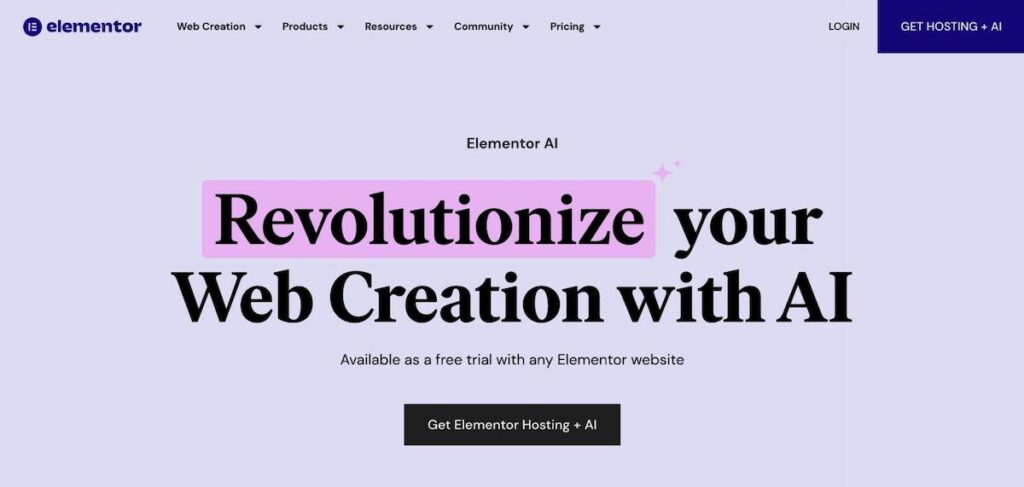
Most people know Elementor as a visual, drag-and-drop design plugin. But with the new Elementor AI tool that the Elementor team released in April 2023, Elementor has now also earned the distinction of being one of the best WordPress AI plugins for people building websites.
With Elementor AI, you can leverage AI in two different ways to help you improve the designs that you create with Elementor:
- Content writing – you can use AI to generate original text directly from the Elementor editor. You can use this to flesh out landing pages, content pages, and more. You can generate text from scratch, rewrite existing text, and/or translate content.
- Code snippets – you can use AI to generate custom CSS and HTML that you can use to go beyond Elementor’s built-in design options.
Elementor is also planning to add AI image generation at some point in the future, though this functionality was not available at the time of publishing this post.
To learn more about Elementor, you can check out the full SuperbThemes Elementor review.
Pricing: Elementor AI costs $35.88 per year. You can use it on all Elementor websites associated with your Elementor account. You also get a free trial if you purchase Elementor Pro.
7. AiBud WP

AiBud WP is a multipurpose WordPress content creation tool powered by OpenAI’s GPT-3 and GPT-4 models, as well as DaVinci. In addition to text content, you can also generate unique images using OpenAI’s DALL-E model.
For text content, you can generate individual pieces of short-form or long-form content, including a special WooCommerce integration to generate product descriptions. Or, it also includes a bulk builder tool to create multiple posts at the same time. For example, you could spin up full topical clusters all at once.
With the Pro version of the plugin, you can also create your own AI-powered chatbots. The developer is also working on adding a feature to let you train your chatbot on your own content, such as your knowledge base.
Pricing: There’s a free version at WordPress.org. The Pro version starts at $5 per month or $50 per year.
8. Bertha AI

Last but not least, we have Bertha AI. Bertha AI is an AI-powered content writer that lets you generate short or long-form content right from the WordPress editor. It also supports generating images in addition to text.
It adds a new Bertha AI icon to every text area on your WordPress site. If you click that icon, you can open the Bertha AI interface and generate content to fill that text area. You can use it for blog posts, SEO titles/descriptions, eCommerce products, FAQs, and lots more.
This also means that you can access Bertha AI from inside page builder plugins, including support for Elementor, Divi, Beaver Builder, and more.
In terms of the AI model itself, Bertha AI relies on OpenAI’s models, such as GPT-3.
Pricing: Bertha AI costs $20 per month, which lets you generate up to 1,000,000 words per month on unlimited websites. You can test it out for free with 5,000 free words.
Try These WordPress AI Plugins Today
That wraps up our collection of the eight best WordPress AI plugins to help you use GPT-3, GPT-4, DALL-E, and more.
All of these plugins have useful AI functionality – it’s just about choosing the tool that best matches your needs. Most of them have free versions, so you can test things out at no risk to your wallet.
Try the plugins that sound the most interesting to you and start building more efficient WordPress workflows with the power of artificial intelligence.
By: Colin Newcomer
Colin Newcomer is a freelance writer and long-time Internet marketer. He specializes in writing about WordPress and digital marketing. He lives a life of danger, riding a scooter through the chaos of Hanoi.
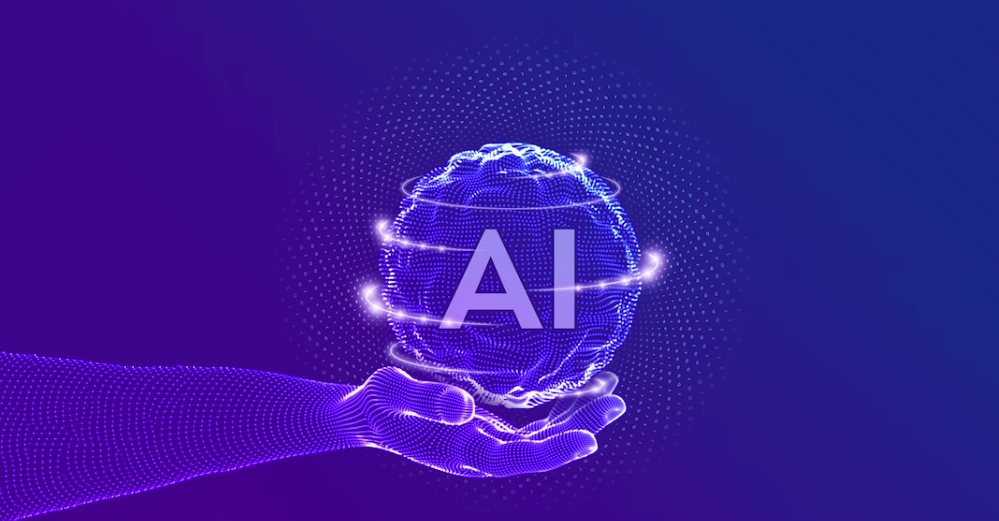
Leave a Reply