For a limited time, you can get a whopping 3 months of Framer Pro without spending a dime. All it takes is a simple trick.
First things first, make sure you have the unique code: PROYEARLYPARTNER. This magical sequence is your ticket to unlocking Framer’s best features without the price tag. But wait, there’s a second step!
Once you’ve got the code in hand, you’ll need to click on this link, combined with the code, will activate the offer and get you started on your Framer Pro journey.
So, why wait? Dive into the world of advanced web design, enjoy staging options, analytics, and so much more. Remember, opportunities like this don’t come often, so grab your 3 free months of Framer Pro while you can.
Click on the button and insert PROYEARLYPARTNER to get Framer Pro 3 months for free!
Framer is a versatile tool designed to cater to different user needs. At its core, Framer’s pricing ranges from a cost-free option to a robust Pro package. The Free Plan offers a great starting point, letting users explore basic features like the Design Editor. As they upgrade, each tier introduces more advanced features, scaling up with the user’s growing requirements.
Exploring Framer: Which Pricing Tier Is Right for You?
When choosing a pricing plan with Framer, it’s essential to evaluate one’s needs. For beginners or hobbyists, the Free or Mini Plan might suffice. However, for seasoned designers or professionals managing larger projects, the Basic or Pro plans could be more appropriate. It all boils down to the individual’s goals and the features they value most.
Starting with Framer: Making the Most of the Free Plan
The Free Plan in Framer is a treasure trove for beginners. While it sports a Framer banner on projects, users get a feel of the platform without any investment. It’s an excellent option for those curious about web design or testing the waters before diving into more advanced features.
Stepping Up Your Web Design: Benefits of Framer’s $5 Mini Plan
At just $5 a month, Framer’s Mini Plan is perfect for those looking to create simple landing pages. This tier allows a Home and 404 page, supports a custom domain, and accommodates up to 1,000 monthly visitors. It’s a valuable option for startups or individuals who want a step above the basic free features.
Going Beyond Basics: Dive into Framer’s $15 Basic Plan
The Basic Plan, priced at $15 monthly, offers a sweet spot for many. It’s tailored for personal sites with perks like unlimited pages, password protection, and an introduction to CMS collections. Handling 10,000 visitors monthly and offering a 10-page search limit, it’s designed for users seeking more depth in their design journey.
For the Ambitious Designer: Unleashing Framer’s $25 Pro Features
Professional designers and developers often lean towards Framer’s Pro Plan. At $25 a month, it’s feature-rich, providing analytics, staging options, and support for up to 10 CMS collections. It’s built for large-scale projects, catering to 200,000 visitors monthly and a generous 300-page search limit.
Comparing Framer’s Pricing Plans
Choosing a plan with Framer is about aligning with one’s goals. Start by identifying the project’s scale, the anticipated traffic, and the desired features. By analyzing these factors and cross-referencing them with Framer’s offerings, one can pinpoint the most suitable pricing tier.
How to Choose the Right Plan for Your Needs
In the realm of web design, cost-effectiveness is paramount. Framer’s pricing structure ensures there’s a balance between price and features. By comparing the benefits of each tier against its cost, users can assess which plan offers the most bang for their buck, ensuring they don’t overspend or understand.
Understanding Framer’s Pricing Tiers
In the digital age, value is key. Framer’s tiered pricing is more than just a cost structure; it’s a roadmap to maximizing web design value. By understanding the nuances of each tier, from features to visitor capacities, users can harness the platform’s potential, ensuring they get the best value for their investment.
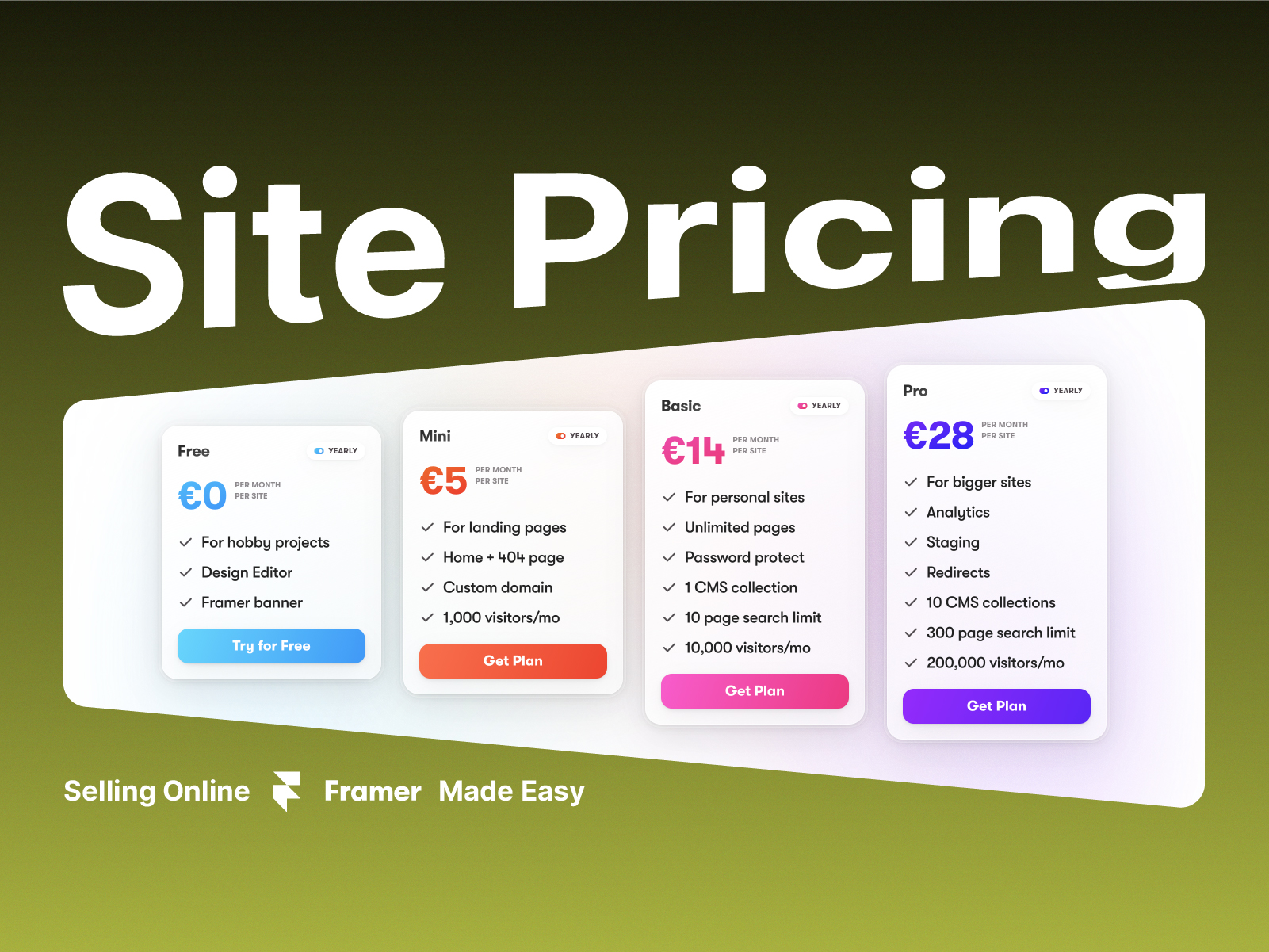
Leave a Reply